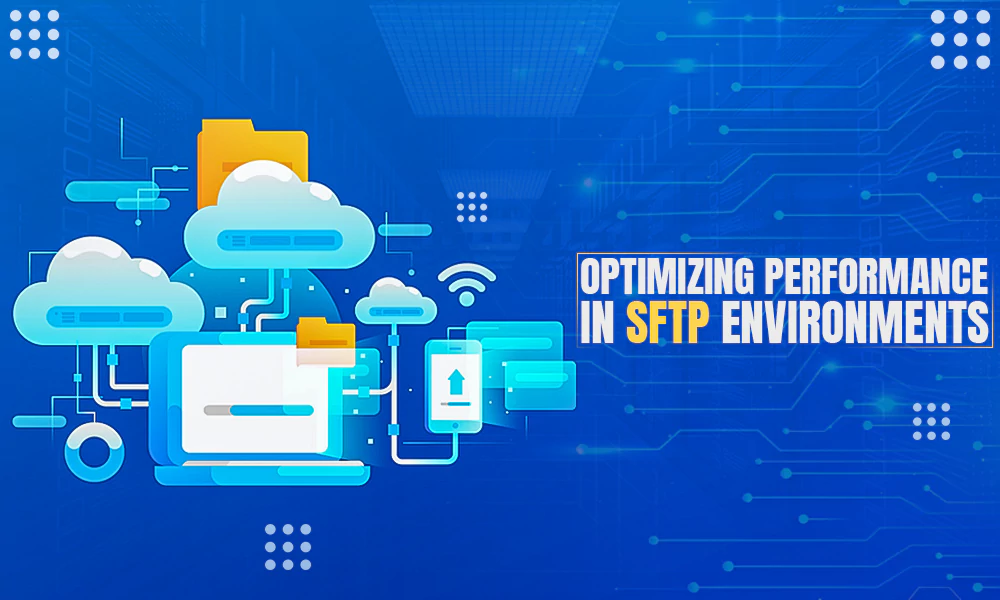Top 5 Ways to Manage Your Passwords Efficiently

Passwords are the first defense in keeping your personal and corporate information safe. The average person has dozens of password-protected accounts. You probably have many passwords to remember to log into work accounts, personal emails, entertainment subscriptions, medical portals, online stores, etc.
According to ExpressVPN’s blog piece, the passwords people forget the most are the ones for banking websites or apps, where they spend the most time resetting passwords. That is why you must ensure that your passwords are secure yet easy to remember. Following are professional tips for password management, ensuring that your passwords are always protected, distinct, and easy to remember.
Use a Password Manager
Using a password manager, you can sign in to all your online accounts with just one password, eliminating the need to keep track of several login credentials.
Consider a password manager, a book containing all the passwords protected by only your key. Some of you might not like the idea since someone who gains access to the master password would then have access to all your other passwords.
The only foolproof method of keeping your other passwords safe is to choose a strong and distinctive master password that you can easily remember. Password managers keep your passwords safe and create and remember strong, random passwords on different websites.
Enable a Two-Factor Authentication
Two-factor authentication should be enabled wherever possible. Additional information, such as a code texted to your phone or a security question, must be provided in addition to the login and password. The added protection provided by two-factor authentication makes it extremely difficult for hackers to gain access to your accounts, regardless of how strong your passwords may be.
Users will still need to enter their usual login information, such as a username and password, before accessing their apps. However, this approach adds an extra degree of security by requiring them to verify their identity using a one-time code given to their mobile device.
Don’t Reuse Passwords
As many know, changing passwords every 90 days is a standard procedure for ensuring password security. The National Institute of Standards and Technology (NIST) suggests individuals should be required to change their passwords the same regularly. The idea here is that many people repeat the same password for multiple accounts.
Although preventative measures can be put in place to avoid this from happening, resourceful users will still find ways to do it. In addition, frequent password changes can force users to write down the passwords to keep them straight, which is a bad idea for obvious reasons. The NIST has recommended that passwords be changed only in case of a security breach.
Secret Email Account
Not only is it a good idea to use this strategy to keep your passwords safe, but it’s also a good idea to keep any sensitive information that you have stored in the cloud safely.
The concept is to create a separate email account solely for communication with banking, insurance, and planning services. Because of this, you can rest assured that your sensitive information is being kept in a secure setting.
If you create a spreadsheet with all your passwords and send it to yourself regularly, you can use this email address as a secure password vault. When changing passwords, it’s best to delete the old one before providing the new one.
Integrate Strong Authentication Techniques.
Use cutting-edge strategies that don’t require memorizing passwords. Biometric verification, such as fingerprint login on an iPhone with Touch ID or face recognition login on a Windows 11 PC with Windows Hello, is one multi-factor authentication that customers can use. Using this technology, workers can be verified by having their fingerprints, faces, voices, irises, or heartbeats in the system.
How to Create a Strong Password
Passwords should be firm and unique even if you’re using industry best practices for security. You may reduce the susceptibility of your passwords by following these tried and effective methods. lets see how you can easily create the strong password.
- Do not include any identifying information, including your name, date of birth, or phone number.
- Never create a password with information easily accessible online.
- Use a combination of numbers, special characters, and both upper- and lowercase letters in your passwords to increase their security.
- Insert unique characters here and there.
- When it’s time for a password reset, include significant variances.
- Avoid reusing passwords: The more frequently you change your login information, the less likely hackers will deduce from other platforms.
- Make it long.
Conclusion
A password manager is a reliable method for keeping your authentication data secure. Compromised or poorly managed passwords continue to be a leading cause of data breaches, so companies should look closely at their policies surrounding password security and management. Create a robust defense against hacking with the help of the best practices we’ve outlined in this article.