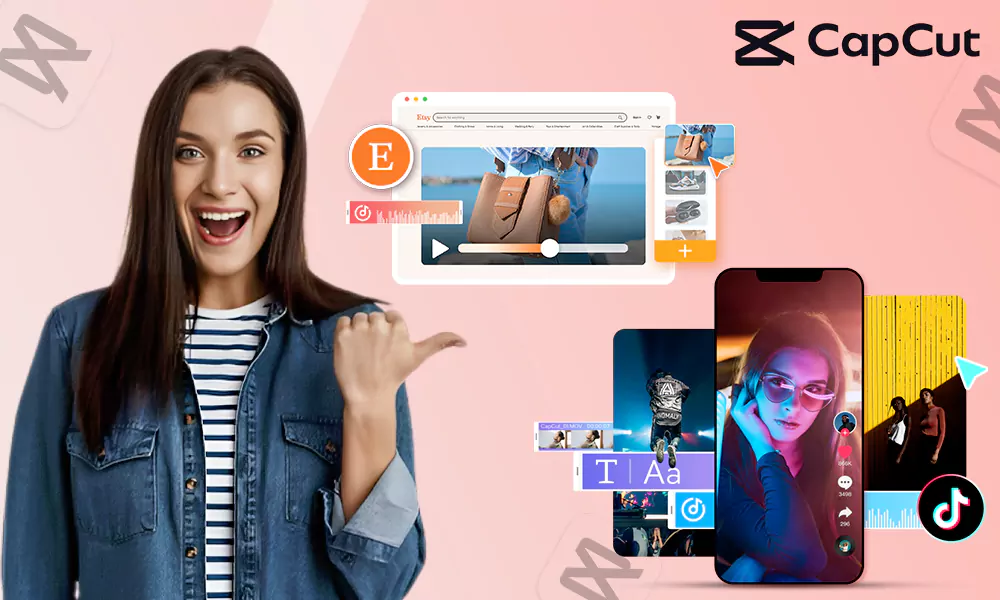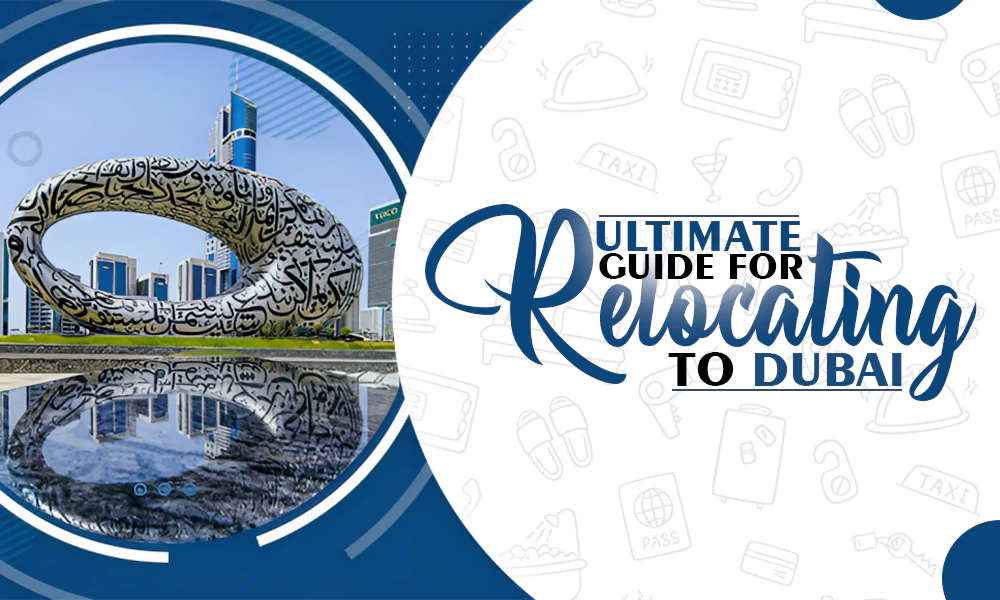What Makes a Software Program User-Friendly?

The software market is unbelievably crowded. In fact, if you’re a consumer or business owner, you know that there’s an app for basically anything that you need to get done on the computer. Software program developers know that they’re going to be facing stiff competition once their product hits the market.
Apart from reducing the price of your product, what can you do to set yourself apart from the competition?
The easiest way to make a splash with your software program is to make it as user-friendly as possible. Which factors
It’s Easy to Get Started
Whether they’re putting furniture together or they’re installing software, all consumers want something that isn’t going to be tedious and waste a lot of time. If you want to create an effective software program, then it needs to be super easy to install.
Installation isn’t the only part of the process that needs to be user-friendly. The software description itself must be clear about all of the disparate functions the consumer can do with it. Don’t let some of the best features get buried in the fine print!
Use clear, concise language about both the software capabilities and the installation process.
Cross-Platform Implementation
In the old days, most people only had one device with which they wanted to access a particular piece of software. Things have definitely changed since then. Today, users have laptops (Mac and PC), smartphones, and tablets, and they expect to be able to get work done from any given device.
This means that software developers need to embrace the benefits of cross-platform development to entice customers to buy your software. On top of making your software more attractive, cross-platform development will also help you broaden your potential customer base. It’s hard to maximize sales when you’re only marketing to PC users!
Simple User Interface
Being a software developer, you know that not every customer is going to want to use every single feature.
To accommodate this, your software should be easy to configure for the customer to comfortably use the software. There’s nothing worse than trying to find a function on a software program and having to dig through tons of features you never use to find it. Make features easy to hide to reduce a cluttered dashboard.
If your software is intended to be implemented throughout an entire organization, consider making it easy to customize for the organization’s needs. If they can’t do it on their own, have someone from your team reach out to help them with it.
An Intuitive Software Program is Key
Some people are great at figuring out how to use software, others…are not quite so adept. Your end-users are going to vary on their level of tech expertise, which means it’s important for you to develop a program that users of all knowledge levels can employ.
The first place to start is with a simple user interface. It should be neat and easy to follow, so the design should be just as important as functionality. You should also make it easy for the customer to navigate to the help screen to find tips to help them better understand how to use the software.
If you want to fine-tune your software program’s usability, consider hiring a usability testing company to quality check your software. They’ll help you understand where your software’s shortcomings are, so you can make the necessary improvements.
Easy to Understand Instructions
Installation instructions aren’t the only set of instructions that need to be easy to understand. You also need to create clear instructions for using the program.
At some point, your users are going to have an issue with the software that they need assistance with. Instead of sending out error messages that are vague, like “program error 13,” create more detailed error messages. Add a text box below the error telling the user how to fix the issue they’re running into, or direct them to a help page with a step-by-step fix.
The easier it is to solve issues with the software, the happier your customers will be. As an added bonus, reviews of your software will soar, too.
Auto-Updates
The hallmark of a good software program is always making improvements. Not all customers are hyper-vigilant about installing those updates, though. In fact, they might not even know that they’re there.
Giving your customers the option of allowing the program to auto-update improves the customer’s experience and saves them time. On top of auto-updates, you should also send out notices along with the updates detailing what has changed and how it’ll impact program usage.
The more transparent you are, the better, especially when it comes to things like security patches.
Make Removal Easy
As much as we’d like our customers to use our products for the rest of their lives, we know that there’s a possibility that they’ll move on. You can counter this by continuing to update and improve your software program. The one thing you shouldn’t do, however, is to make it difficult for your customers to uninstall your software.
Software that’s difficult to uninstall leaves a bad taste in your customers’ mouths, and makes it less likely that they’ll return to your software or utilize other programs that you create. On the flipside, easy-to-remove software and good customer service make your customers more likely to come back or recommend your program to a friend.
What’s Your Software’s Level of Usability
Designing a user-friendly software program is not something that just happens by coincidence. Instead, software developers need to be intentional about their programming to boost the level of usability of their programs. As a software developer, you’ll soon find that taking that extra step will have a major impact on your software sales!
Do you want to learn more great ways to turbocharge your app development prowess? Look no further! Scroll through the rest of our blog to find all of the help you’re looking for!