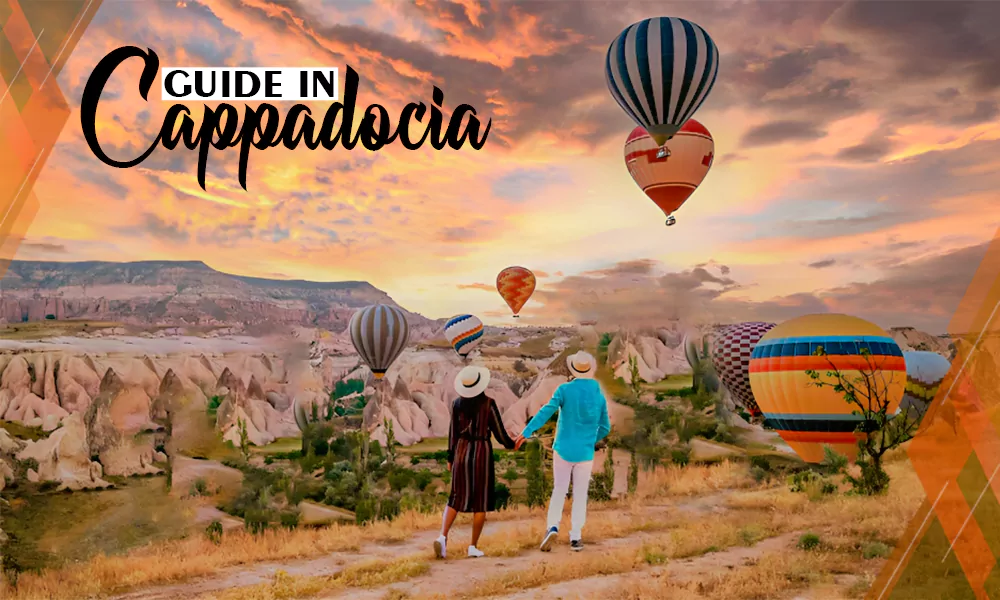How to Create an Environmental Friendly Workplace?

Everyone can contribute to making everyday office life more sustainable – and in doing so save electricity, resources and money. With these tips, you can turn your office into a green office.
You can make an important contribution to environmental protection by using office technology correctly, ordering the right office materials, paying attention to the right office equipment, organizing conferences correctly, and getting around properly. Our green office tips will show you how.
Green Office Tip #1: Reduce business travel
Many business trips can be replaced by telephone or video conferences. This saves CO2 emissions, but also time and money. If you still have to travel, combine several appointments instead of traveling back and forth each time. Also, travel requires safe and clean floors. Here’s our exclusive guide on how to keep floors in your workplace safe.
Green Office Tip #2: Use green electricity
In Australia, electricity generation causes the most greenhouse gas emissions. So do something good for the climate and the environment by switching to green electricity (also) in the office. Choose a provider that promotes new green power generation plants and prioritizes renewable energy.
Green Office Tip #3: Buy the right computer
In general, the power consumption of computers is often underestimated. Since it is related to power consumption, the performance of the computer should be adapted. Laptops are also significantly more economical than classic PCs. The following applies to all computers: SSD hard drives require less energy than classic hard drives. If you want to compare the power consumption of different models, you should pay attention to the TEC value, which indicates the typical annual energy consumption.
Green Office tip #4: Use the computer properly
Promote the habit of shutting down the computer after a break from work of 30 minutes. After work, turn it off anyway. Since a computer that is switched off still requires power, a power strip with a toggle switch is worthwhile. With it, the device can be completely disconnected from the mains.
Green Office Tip #5: Screen only as large as necessary
Flat screens require less power than tube monitors used to. That’s right. But they are also getting bigger – which means that power consumption is increasing again. In addition to the power consumption, the environmental impact of production also increases with size. Therefore: There should be a good reason for choosing a screen diagonal of more than 27 inches.
Green Office Tip #6: Use eco settings on the printer
Most current printers have a pre-programmed eco-mode. It uses less ink/toner, energy, and paper. Paper consumption is reduced, for example, by printing double-sided and skipping blank document pages.
Green Office Tip #7: Multifunction devices save electricity
A multifunction device uses less power than separate devices for printing, scanning, and faxing combined.
Green Office Tip #8: Departmental devices are more economical
A central printer or a central multifunction device for the entire department is more economical than many individual models at each workplace together. Incidentally, this also applies to other devices such as label printers and document shredders.
Green Office Tip #9: Recycle toner and ink tanks
Toners consist of high-quality components and are by no means waste. So send empty toner or ink containers to the manufacturer or a processor. They can either completely refill them or at least reuse many of their parts. This protects resources and the environment. Besides your toner, there are several other ways you can minimize waste in your workplace.
Green Office Tip #10: Use an energy-efficient router
The power consumption of routers and telephone systems is often misjudged. Since both are constantly connected to the power grid, they typically require as much energy as a refrigerator over a year. Therefore, always pay attention to the energy consumption when selecting the router.
Green Office Tip #11: Turn off Wi-Fi
Choose a router that allows you to turn off Wi-Fi separately. The telephone system can then remain in operation after work, while the radio network that is no longer required can be switched off. The router can often be set so that it automatically deactivates the WLAN when the office shuts down.
Green Office Tip #12: Switch to LED lighting
Office lighting accounts for around 35 to 50 percent of the total electricity consumption in the office. The savings potential here is correspondingly high.
Compared to halogen spotlights or the old light bulbs, LED lights only use a fraction of the energy. And compared to classic energy-saving lamps, they have the advantage that they contain no toxic mercury. Also, they last a very long time. Their burn time is usually around 25,000 to 50,000 hours. However, a disadvantage of almost all LED lights is that the LEDs cannot be easily replaced. If they are defective at some point, the entire luminaire quickly goes into the trash.
Green Office Tip #13: The last person must turn off the light
Sounds banal, but it is effective: Anyone who leaves the workplace should switch off the light. This applies also to the meeting rooms, in which the light is left on because nobody feels responsible for it. Presence detectors that switch the lights on and off automatically prevent this.
Green Office Tip #14: Reduce paper consumption
The production of paper puts a relatively heavy strain on nature: it requires a lot of wood, energy, and water. It can also lead to hazardous chemicals entering waterways. The much-heralded paperless office may still be a long time coming. However, paper requirements can still be reduced. Therefore, before you click on “Print”, always consider whether a paper printout is necessary. Incidentally, invoices no longer have to be printed out on paper and driven around the country in paper envelopes by trucks only to be scanned again.
Green Office Tip #15: Use recycled paper
Compared to fresh fiber paper, recycled paper made from 100 percent waste paper saves around 70 percent water and 60 percent energy during production. In other words, one litre of coffee can be brewed with the energy saved by seven sheets of recycled paper.
To conclude,
We hope these tips will help you keep your workspace green and sustainable, but while taking care of the surrounding environment, it is also important to take care of yourself. This is why there are several tips you should consider to avoid workplace injuries and stay safe while working. Also, don’t forget to thank us for the next time someone mentions the environmental friendliness of your office.
Author Bio:
Hello everyone, I am Erika Rhein, a professional writer, and blogger. I write about various niches in a way that’s understandable and appealing to the people. I aim to achieve a difference through my writing which allows you to make informed and valuable choices.
- Green Office Tip #1: Reduce business travel
- Green Office Tip #2: Use green electricity
- Green Office Tip #3: Buy the right computer
- Green Office tip #4: Use the computer properly
- Green Office Tip #5: Screen only as large as necessary
- Green Office Tip #6: Use eco settings on the printer
- Green Office Tip #7: Multifunction devices save electricity
- Green Office Tip #8: Departmental devices are more economical
- Green Office Tip #9: Recycle toner and ink tanks
- Green Office Tip #10: Use an energy-efficient router
- Green Office Tip #11: Turn off Wi-Fi
- Green Office Tip #12: Switch to LED lighting
- Green Office Tip #13: The last person must turn off the light
- Green Office Tip #14: Reduce paper consumption
- Green Office Tip #15: Use recycled paper