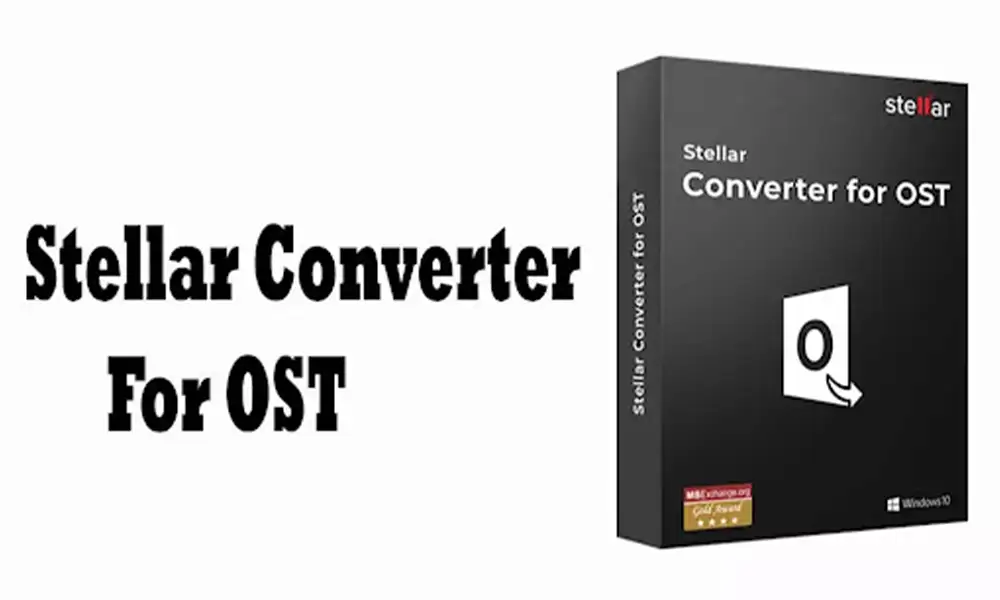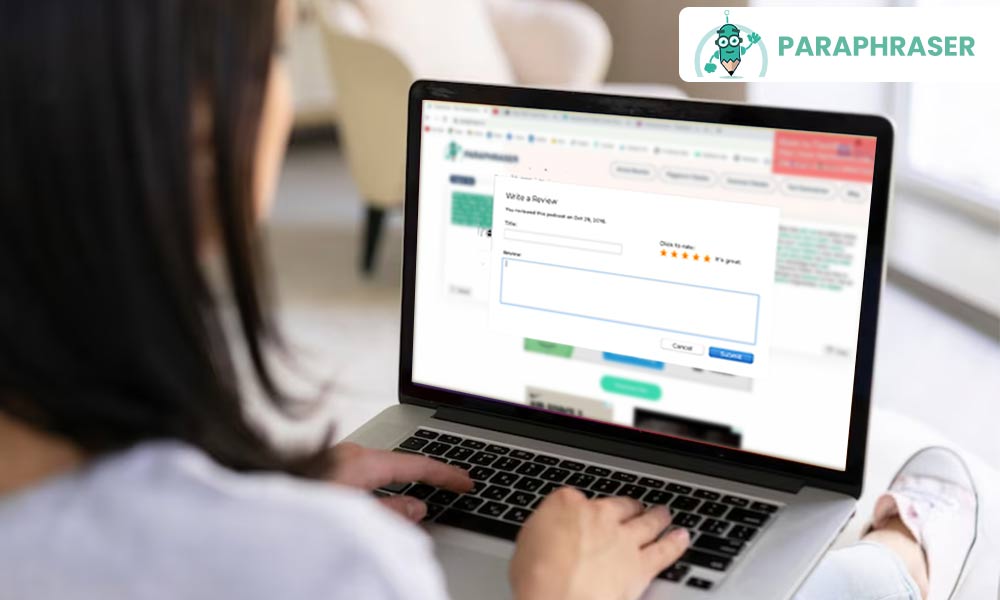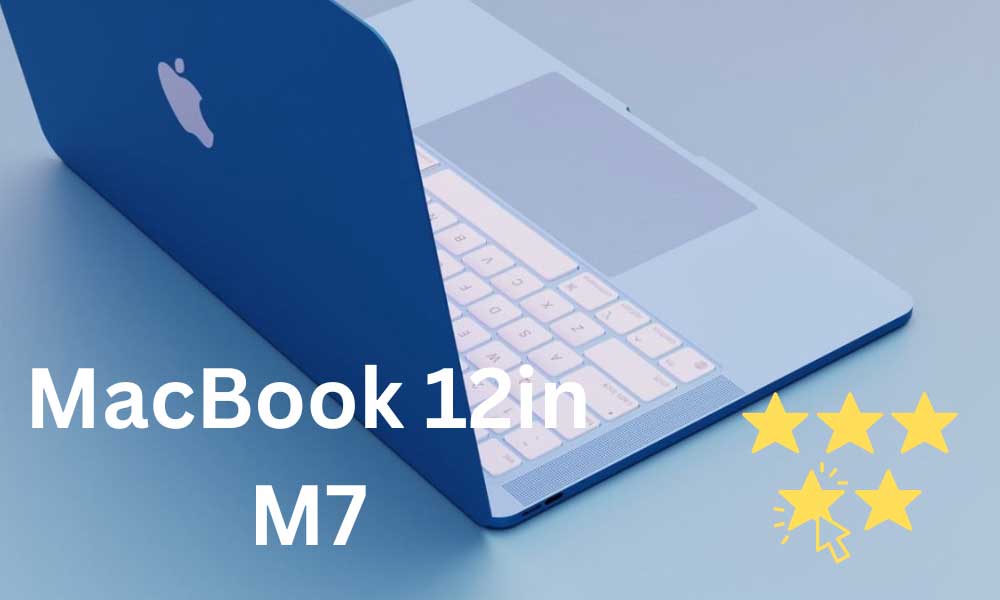Shoviv NSF Local Security Removal – Effortless tool to Remove Security

Lotus Notes is a prevalent email client popular among global users. It has the complete set of connected tools that provide all the services of an Email-client platform such as email, messaging, contacts, calendar, task, etc. Lotus Notes uses the NSF file format that includes the application codes, security rules, and data in just a single file.
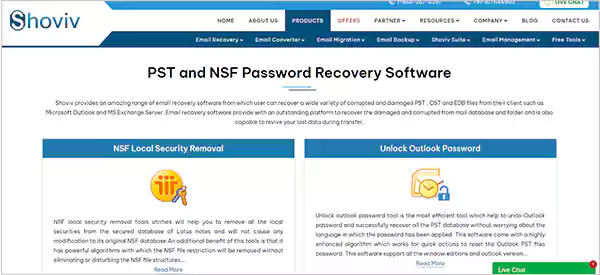
Lotus Notes saves all the files and data in the NSF format. Lotus Notes service applies security on the NSF database to defend it from illegal access from ACL (Access Control List). In Lotus Notes, local security is an inbuilt feature to protect the database.
NSF protection is mostly used for security purposes, as the administrator does not allow some specific rights to all users. But, this facility; to enable local security in Lotus Notes NSF file sometimes becomes a barricade in work operations. When you want to open some security-allowed NSF files, the admin who is authorized to do but not available and cannot be contacted. Also, it will help you open RAR files on Windows 10.
NSF protection is mostly permitted because of security reasons, as the admin doesn’t permit some particular rights to all users. In any case, this feature of enabling local security in Lotus Notes NSF file would be a hindrance in work activities when you need to open a file that is secure by NSF security.
There is no inbuilt tool in NSF to remove local security and if required you have to do it manually. Follow the process to manually remove NSF local security.
The default location of NSF files:
For Single User:
Windows: – C:\Programs Files\IBM\Lotus\Notes\Data
For Multi-User:
Windows 7: – \Users\Username\AppData\Local\Lotus\Notes\Data
Windows 8: – \Users\Username\AppData\Local\Lotus\Notes\Data
Mac OS: – ~/Library/Application Support/Lotus Notes Data
Linux: – / {$HOME}/Lotus/Notes/Data
Remove Security of NSF file Manually
- At first, change the user.id with the corresponding user.id of NSF, which you want to view.
- From the Notes Client, open the NSF file which you want to open or remove the password.
- Choose View and open the Advanced Menus.
- Select here file which you want to access File -> Application -> New Copy.
- Now, pick the new path of the NSF file and name it.
Note: Uncheck the checkbox and Access the Control List.
- Here tap on the OK option to make a new NSF file and open the new NSF file without any password.
However, manual steps can’t be trusted and are not a reliable way to remove the security of the NSF file. Hence, use the automatic or use third-party NSF Local Security Removal tool.
This tool allows you to remove the NSF security by performing some simple steps, you will be able to open the NSF file. However, there are plenty of tools available on the Internet that claim to be the best NSF local security removal tool, but as per user reviews and experts, Shoviv NSF Local Security Removal is considered the top-class tool.
Shoviv NSF Local Security Remover
As we know, NSF files store emails, contacts, notes, calendars, and other important documents. NSF files are protected by the in-built security feature. To access this file, you need an automatic tool and Shoviv has the best NSF Local Security Removal tool.
This tool is capable of removing NSF accessibility local error messages with ease. Let’s have a look at some of the incredible features of this tool.
Quickly Removes NSF Security
Shoviv NSF Local Security Removal conveniently resolves the issue of “You are not authorized to access this database” which shows while you open the NSF database. This error sprung up because the NSF file is secured with ACL encryption. This product promptly expels this security from the NSF file and lets you get to the database.
Easy User-Friendly GUI
The process of removing security in the NSF file is quite simple. This tool is designed with a user-friendly interface, so everyone can use it even without having any technical knowledge. The only two steps are required to remove the security from the NSF file
After that, you can convert Excel to PDF files or any other file type easily within a few minutes.
Give Safe Installation
The Shoviv tool is free from online threats like viruses, malware, and any other bugs. So, you can easily install the software without getting worried about device safety. This tool has gone through the various safety and quality standards and also gives the fastest solution to your concern.
Free NSF Security Remover
To measure the productivity of this software, Shoviv NSF Local Security Removal comes with the free trial version and suggests users use the free demo version before going for the premium one.
Compatible with All Versions
The Shoviv NSF Local Security Removal is compatible with almost every version of the Lotus Note database including 9.0 8.5, 8.0, 7.0, 6.5, and 5.0. Moreover, it is compatible with all main versions of Windows operating systems including Windows 10, 8, 7, Vista, XP, 2003, 2000, and 98.
So this was all about the Shoviv NSF Local security removal tool. We hope this guide will be helpful to you.