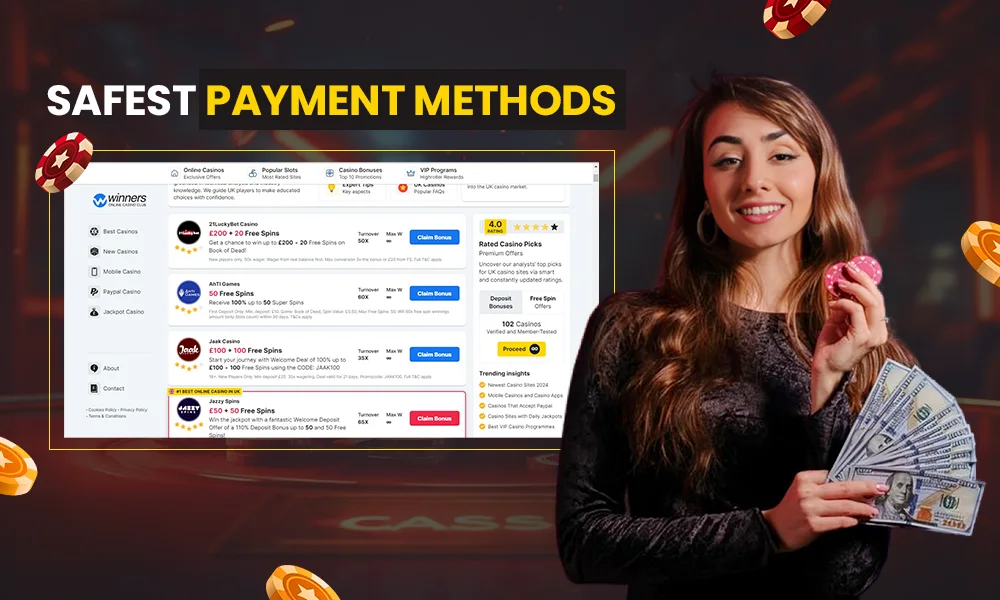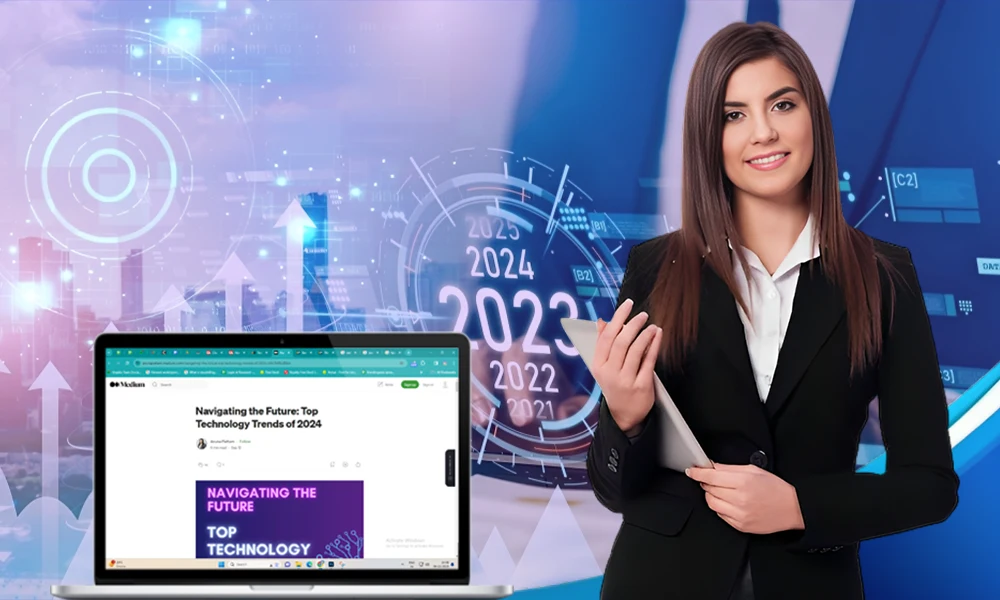Best Quality Sound Effects for Prank Videos in 2024

Human brains are hardwired to understand things and grasp them better through audio and visuals. Thus, sounds, tones, and background music are necessary for every recorded video.
They can make your videos enjoyable and add a dramatic effect to them. Audio tracks can add a new spark to the content as they grab the viewers’ attention in a better way.
It is the job of the creators or editors to add the right sounds at the right place or scene of the video while editing the same. You should have a plethora of choices to choose what suits you the best for adding sounds.
Thus, as an editor, you should know about Sound Buttons website. This sound library offers you thousands of best quality sound options. You can choose what suits you best according to your video.
In this article below, we will tell you how to make a prank video, where you will get the best sounds for prank videos, and how to use the same in your videos.
So, without any delay, let’s get into the details of this exciting article.
What is the Sound Effect?
Sound effects or SFX are used in various media types, whether film, theoretical play, television, podcasts, video games, radio broadcast, and other mediums.
Sound effects are recorded using special microphones that can control different frequencies, loudness, and internal noise.
These digital, analog, and acoustic results are recorded and incorporated into the video. The quality of sound effects depends on how it is recorded and on what device.
Some widespread sound effects include crowd sound effects, war sound effects, train sound effects, foley sound effects, scary sound effects, door sound effects, animal sound effects, sci-fi sound effects, cartoon sound effects, laughing sound effects, and many more.
Various software available online has fantastic quality sound effects perfect for use in any form of media. So, you can go on such websites, and download prank sounds for your videos.
How to Make Pranks Videos?
The dictionary meaning of prank is a practical joke or a mischievous act. Hence, if you are planning to make prank videos, then your content will also be funny and jokey.
Go through the steps mentioned below to know how to make a perfect prank video –
- The first step of making a comical prank video is to write a funny script. Plan the scene and situations so that it could leave the audience with a burst of tickling laughter at the end of the video.
- Try to write something unexpected for the audience. Try to incorporate something that shows the two similar situations. Add a third situation, breaking the pattern and leaving audiences in splits.
- Be relatable with what you write. The viewers should immediately connect with the content you create. And always write scripts by keeping your target audience in mind.
- Brainstorm as much as you can. Try to incorporate any funny incident or anecdote with someone in real life.
- Gather together the right equipment such as; good quality audio mic, a good quality camera that can zoom at a distance, small hidden cameras to record unexpected reactions, etc.
- Always test the equipment before using it for actual recording.
- You can also add funny props or figures to make the video look more attractive.
- Be original with your acting & be natural with comic timing, and do not overact.
- A prank video should not last for more than 3-4 mins. As an editor, you should only incorporate scenes relevant to the content and the overall plot of the video.
- Edit out mistakes and add some prank sound effects or laughing sounds for pranks to enhance the quality of the video.
- Show the final edited content to someone you trust for a second opinion and then post the content on youtube or any other platform for the audiences to enjoy.
Keep reading below to know where you will get the best quality sound effects to add to your videos and how to add the same.
Where Do We Get Quality Sound Effects?
Some of the software where you can find the best quality sounds to incorporate in prank videos are as follows –
Sound Buttons.net
To use this software, click on- https://soundbuttons.net/. Here you will find many different sounds effects for pranks such as baby cry, baby laugh, various sounds perfect for memes & animes, and many others.
Prank Sounds App
This app is for iOS & Mac users and can be downloaded from the Apple Store. This app contains excellent quality sound effects for incorporating in a prank video to make it more exciting & fascinating.
Sound Bibble is another website or software that offers users various royalty-free sound effects. They contain multiple sounds perfect for using in a prank video like; bike horn, air horn, train whistle, laughing sounds, farting sounds, the sound of gunshots, along with various other tones. To use this website, click on- https://soundbible.com/.
Soundsnap
This is another music library software with thousands of best quality sounds to use in a prank video or any other video. It contains sounds under the genres of; cartoon, comedy, funny, jokes, silly parody, and many others.
It is an excellent website which you can use by clicking on- https://www.soundsnap.com/tags/prank.
Mix Kit
Mix Kit is a website that contains various royalty-free sounds, videos, photos, and templates. Under the option of sounds, it has music in the niche of funny, animals, technology, instruments, warfare, game, lifestyle, transport, nature, and many others.
To go on this website, click on- https://mixkit.co/free-sound-effects/. You can use any of these to download the sound that you think will suit the best according to the theme of your video.
How to Use Sounds on Pranks?
If you are a new editor and are unaware of how to incorporate sounds while editing a video and looking for the steps to do the same, then you have landed in the right place.
Here in this head, we will tell you how to add prank sounds in videos using a Wondershare Filmora editor application.
The steps are as follows –
- After installing the application from the store, you have to import the audio files and video files from their location to the ‘project media library’ of the Wondershare Filmora application.
- Now start editing the video. While editing whenever and at whatever scene you wish to add the best quality sound effects to enhance the video, you have to drag that audio file and place it on the timeline track.
- There are also various audio editing tools to adjust the volume, tone, quality of sounds, pitch, etc., to improve the audio you added in the video.
- You can successfully add the downloaded sound for pranks in the videos in this simple way.
There is also a free audio library on the application that offers various sound effects to the users. You can also go and check on those and incorporate them in your prank video if you wish.
Conclusion
After reading the above article, we hope you have understood how to make prank videos and add the best quality sounds to them through various software to make them look fascinating and entertaining.
So, what are you waiting for now? Shoot a prank video today and entertain people.