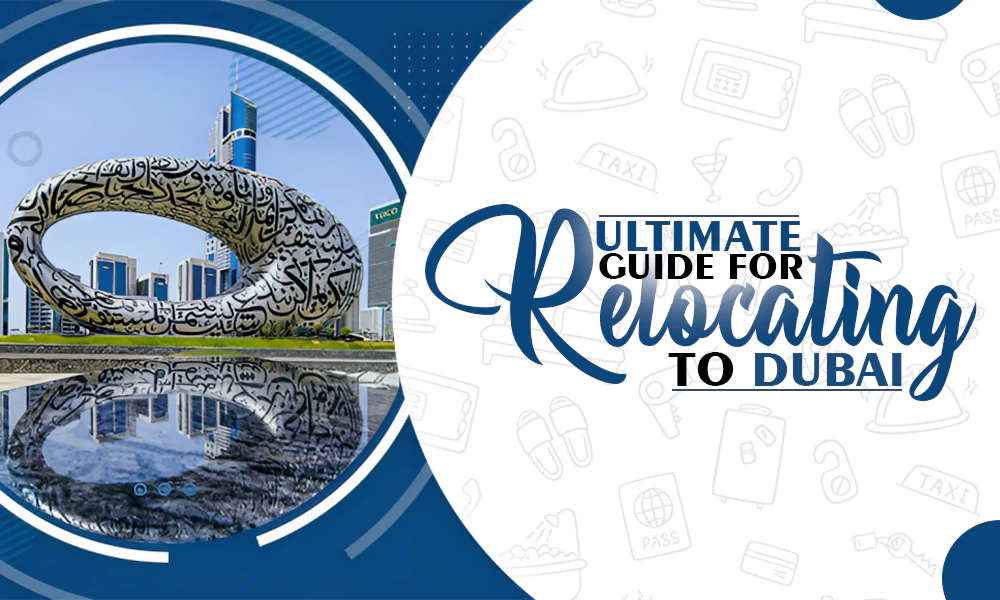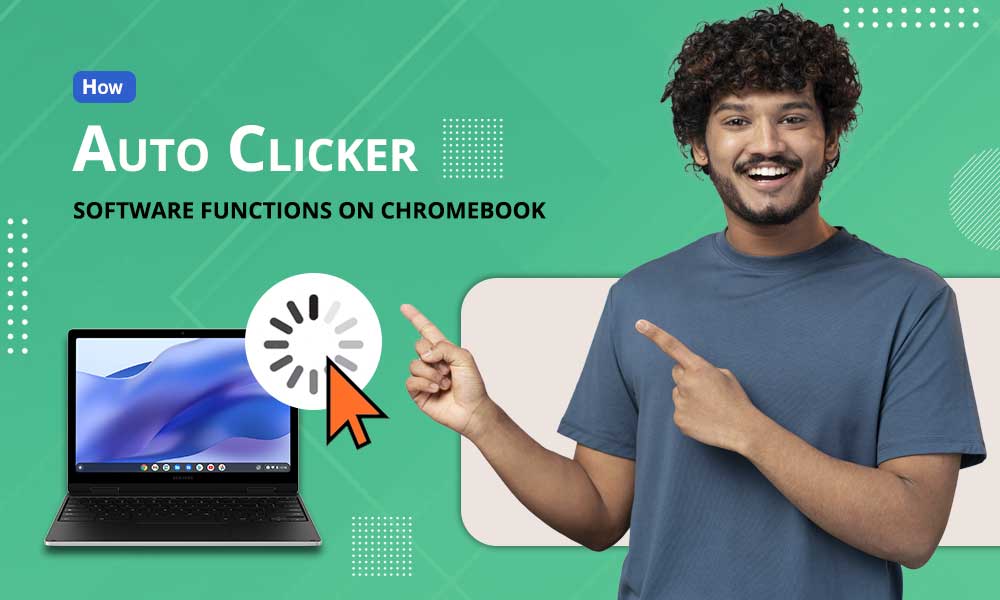20 Maintenance Tips for Your Monitor

A monitor is an output unit and a very essential part of the computer system. It is a display unit that allows you to interact with the computer software.
In the market today there are different types of monitors such as VDU, LCD, and LED. Each type requires special attention when in use and otherwise. Taking proper care of your monitor is essential to its longevity. You make use of your monitor every day, it does require maintenance too.
Below are the Maintenance Tips for Your Monitor to Ensure an Optimum Lifespan.
All appliances undergo wear and tear as a result of long usage, it is the same with your monitor too. How then can you possibly ensure your monitor is at an all-time high in performance is to ensure periodic maintenance. This may range from daily precaution practices to occasional maintenance. Viz;
- The surroundings of your monitor should be well ventilated. This means that your monitor should be kept in a place where air can easily pass through. The monitor tends to get hot after a long time of usage. A hot monitor over time can reduce the performance of the same. By the way, you can purchase quality monitors at officeconsumer.com.
- Do not connect your monitor directly to the wall current as sudden changes in the electric voltage can cause damage to the electronic part of your monitor. Your monitor should be connected to a UPS which will regulate and protect it from sudden voltage change.
- Clean accumulated dust from your computer with clean and soft clothing. This will ensure that the monitor screen is not scratched while the cleaning is ongoing.
- When spraying liquid cleaner on the screen, ensure you don’t spray too hard or aggressively. And wipe clean with soft clothes.
- Do not make use of ammonia or alcohol-based cleaner on the screen and casing of the monitor. Some chemical cleaners are said to cause damages to the display of the monitor when used.
- Clean all connecting cables and ensure that the ports are properly clean and free from dust or debris that can block the holes in them.
- When cleaning your monitor, always ensure that the power is switched off and all electrical connections are severed during the period.
- When cleaning, always ensure that you do not allow liquid to run under the frame of the screen. As this may result in electric shock.
- Never use Kleenex, paper towels, sponges, or any coarse clothing when cleaning. These materials will likely contain abrasives that will scratch the surface coating on your screen.
- Always cover your monitor with a cover after us. This will ensure needless dust or dirt accumulating on the same.
- Keep the monitor air vents open always. Never cover the vents at the top and side of your monitor.
- Always keep your monitor on. It is dangerous for any electronics to drastically move from cold and uncharged to warm and fully charged when switched on.
- Always check connections from your monitor to the video card are properly secured. The cable should be firmly attached at each end and not pinched.
- Klutzproof your monitor. Ensure that your monitor is placed on a sturdy desk and the cables are out of the way i.e that it doesn’t trip other people.
- Turn off your monitor when not in use and ensure you use a changing screensaver. This will help maintain the image quality of the monitor.
- Handle your monitor with the utmost care you can give. Darker colored monitors are more susceptible to showing white scuff marks when scratched than lighter colored monitors.
- Make use of the right cleaning substances for the monitor. VDU screens make use of specially formulated cleaning fluid. Make sure you use the right type for your monitor.
- Keep the temperature in the room liveable as humanly possible. An extreme or low temperature can result in the malfunctioning of the monitor. Make sure the room is not congested. Make use of a fan or air conditioner.
- Ensure proper flow of electricity to your monitor. You can either make use of AVR (Automatic Voltage Regulator) or UPS (Uninterruptible Power Supply) to protect your monitor from a power surge.
- Keep liquids away from the monitor. Make sure no coke bottle or a glass of water is kept near your monitor to avoid slippage of the same into the monitor components.