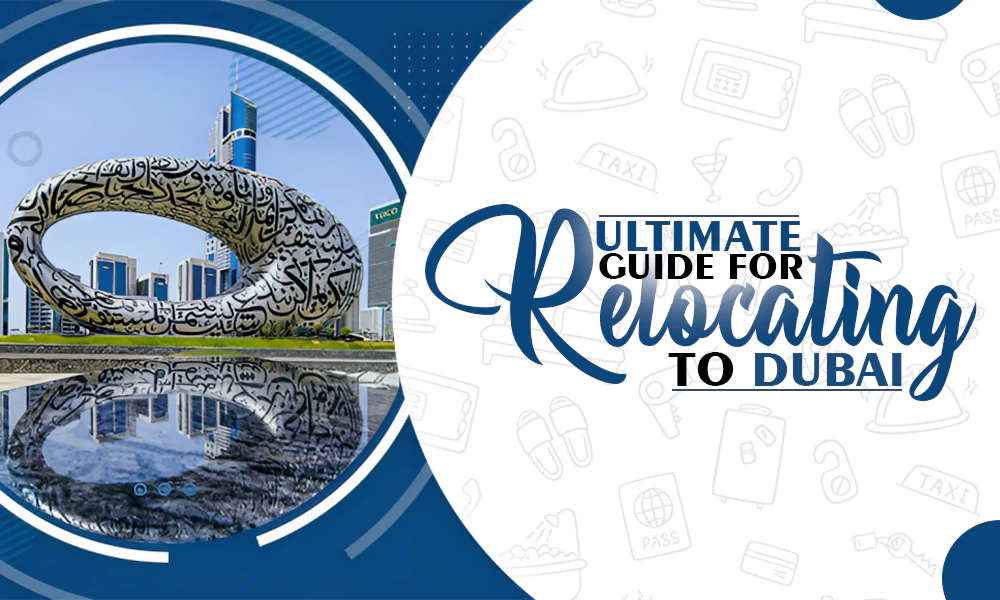Know About the Latest Windows 10 May Update and Ways to Install It

Whenever Microsoft launches a new update for Windows 10, it represents a new beginning and end of one process i.e. the last release. Every new update might include a new set of features altogether, but it actually contains several essential improvements, fixes, and security patches which can improve your overall experience with Win 10.
So, in this article, we will be keeping the “Windows 10 latest update” as the center of discussion. Reading carefully can disclose several hidden aspects that regular users might find amusing.
Let’s roll:
Major Updates for Windows 10 in 2020 :
The Latest Update of Version 2004:
Release date: July 14, 2020
It is mainly a security patch for Version 2004 released in May 2020. This update consists of fixes for several bugs and might keep you from using the OneDrive. Apart from this, it consists of various security patches mainly for Microsoft Scripting Engine, Windows Input and Composition, Windows Media, Windows Storage, and File Systems, Windows Update Stack, Windows MSXML, Windows File Server and Clustering, Windows Shell, Windows Fundamentals, Windows Management, Windows Kernel, Windows Hybrid Cloud Networking, Windows Remote Desktop, Windows App Platform and Frameworks, the Microsoft Store, Windows Graphics, Internet Explorer, Microsoft Edge Legacy, and the Microsoft JET Database Engine.
To get detailed information for security updates, go to https://portal.msrc.microsoft.com/en-us/security-guidance/releasenotedetail/2020-Jul
The Issue with This Release:
This update has the least number of issues if we compare it with the other update releases. Just one problem that can bother users is while using some of the applications such as Microsoft Excel, users of the Microsoft Input Method Editor (IME) for Chinese and Japanese, users are likely to encounter an error. Even, the app may stop responding or shut down while trying to use it. Additionally, the dragging of the mouse on the app can also create hindrances.
What is Important to know:
This update is mainly focused on security patches and thus needed to be applied as soon as possible. Use it for a few weeks and then create a report for the issues you encounter during the use. Then, after rolling the tests, it should be applied globally.
New Release of Version 2004:
Date of release: May 10, 2020.
Windows 10 version 2004, or the Windows 10 May 2020 Update, is the important update of the year 2020. Though it is not as big as its counterparts, yet includes plenty of new features for users as well as system administrators.
Version 2004, called the Windows 10 May 2020 Update, is the most recent update to Windows 10. This is a relatively minor update but does have a variety of new features for both users and system administrators. Let’s have a quick summary of new features in Version 2004:
- Cortana is promoted to a standalone app with a resizable window. But it will not include a few features like playing music, working on the lock screen, and controlling home devices, anymore.
- Task Manager is improved to show information like the temperature of your GPU and the disk type.
- There are few changes in the Settings, such as a header with account information, a new network status page that will single-handedly manage, and display the information from multiple pages, like IP address, current connection properties, and data usage.
- WSL or Windows Subsystem for Linux will now have new features. It can now be used as a real Linux Kernel, that is faster than the older one.
- IT will get the advantage of Windows Hello biometrics logins instead of the passwords.
- Now Installing and running the update is much easier than before due to added control to Dynamic Update. Users will face lesser downtime during the installation.
- There are plenty of new commands that have been added to PowerShell for Delivery Optimization.
- The Chromium version of Edge has got new security patches. This is all due to porting the Application Guard.
How to Make Sure that You Have the Latest Version?
To check of the version of Windows 10:
- Go to the Start menu, and then click “Settings’ ‘ and open the Settings app.

- Now Go to System >> About >> Windows Specifications.
- Check the version of Windows you are using currently
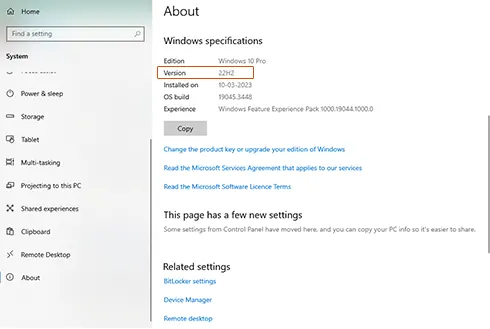
If the version number is written as “2004”, you are using the May 2020 Update. This is the latest version of Windows. But If there is a lower version number, you’re using a previous version. Now, if you want to update to the latest release of Windows 10, keep reading.
How to Update the Version of Windows 10?
Usually, the Microsoft updates automatically get applied to your device. But, the updates are rolled in parts and a small part of the update is installed at once. It is done to secure you from the problems that the update may cause. Therefore, the hardware manufacturer and Microsoft test the updates before introducing them all together and apply them in portions. Updates also rollover as per the hardware of your device and if you don’t get the new release on your device, there might be chances your hardware is not meant for it.
Nevertheless, you can overrule it and choose to manually update your Windows 10 version. Above all, you get the option to downgrade your Windows 10 update to the lower version whenever you start facing issues with the new release. So trying for a week or two won’t harm as you always have an option to step back. If you are ready for this, you can go for it.
Go to Settings > Update & Security > Windows Update and click the “Check for Updates” button.
If you find a stable version of Windows 10 available for your device, you can download and install it. Search for the option “Download and install now”.
Alternatively:
You can go to Microsoft’s Download Windows 10 page to update.
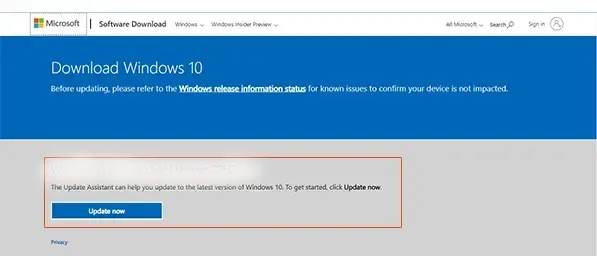
Click on the “Update now” button to run the Update Assistant tool. This will upgrade your system to the latest version of Windows 10. The tool may not allow you to install the update if the updates contain errors or issues that need to be fixed before making it available to you.
Wrapping this up, I would like to say, make sure you keep an eye on the update you are using and always check for the new ones.