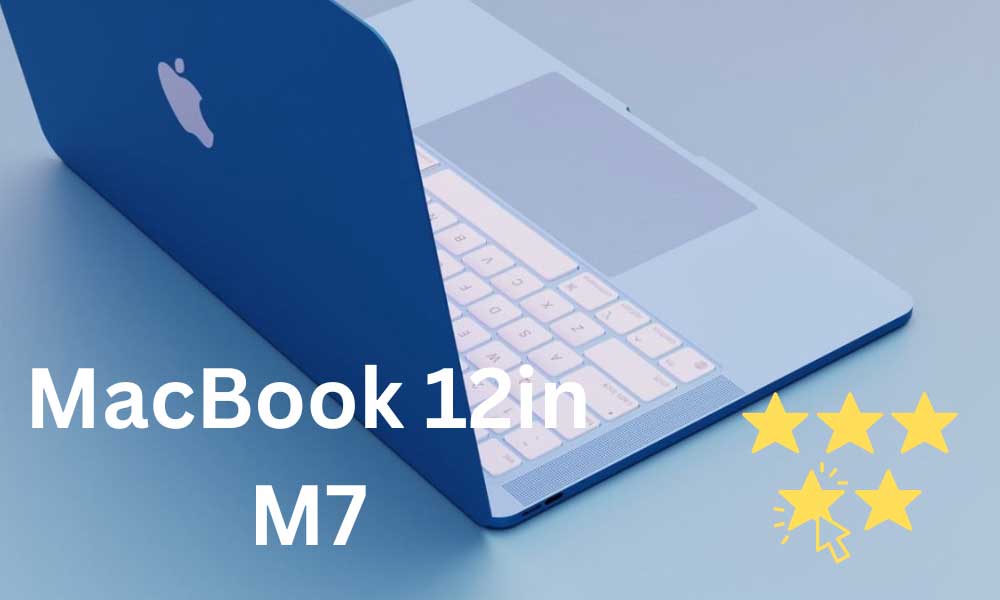HP Officejet Pro 9015 Printer Review

The HP OfficeJet Pro 9015 is designed for light- to medium-duty use in micro offices and small workgroups. It is an all-in-one wireless color inkjet printer.
This printer works with both macOS and Windows. The capacity of the main paper tray of Jet Pro 9015 is 250 sheets, which is a generous size. You can easily and directly connect HP Officejet Pro 9015 to a PC with a USB cable, your network router with WiFi/Ethernet cable or either wirelessly.
With medium size 2.65” display color touchscreen, and weighing 20 pounds, the 9015 is about 2.6 inches shorter and 6.5 pounds lighter than its higher-volume sibling, the HP OfficeJet 9025. Also, like the 9015 printers, there’s a 35-sheet auto-duplexing automatic document feeder (ADF) that lets you scan, copy, and fax two-sided multi page originals without user intervention. One can say that it is quite helpful for saving time on repetitive scanning tasks.
As this model has built-in faxing, it can store incoming faxes if the paper runs out, and can send faxes from an attached PC.
Along with this, the security on the OfficeJet Pro 9015 includes a built-in firewall for secure Wi-Fi Direct, secure boot with self-healing Wi-Fi and for controlling unwanted traffic.
Design:
The entire control panel of 9015’s consists of a somewhat small (2.7-inch) touch screen with no navigation keys or supporting buttons. Also, some of its icons are a bit small to tap or swipe comfortably. But what is more unique and interesting is that whatever you monitor, perform or configure, from the control panel is also accessible through HP’s Embedded Web Server, which comes loaded in its firmware software. This way you can even produce reports for assessing usage and calculating paper and ink costs.
Considering its tray capacity, the printer has an input tray capacity of 250 sheets with a memory capacity of 512MB which is enough to hold hundreds of sheets in memory, even sheets with rich color images.
Print Quality:
The OfficeJet Pro 9015 supports regular paper, matte brochure paper, photo paper, glossy paper, inkjet paper, thick paper, and so forth.
- The 9015’s text quality is near perfect, rivaling a good color laser.
- Even at small point sizes, its toner and characters were well-shaped and highly legible. Business graphics, the PowerPoint & Excel charts looked good, too.
- Artifacts also not distracting
- But, images are not that of high quality.
Recommended:- HP LaserJet Pro M15w Smallest Laser Printer