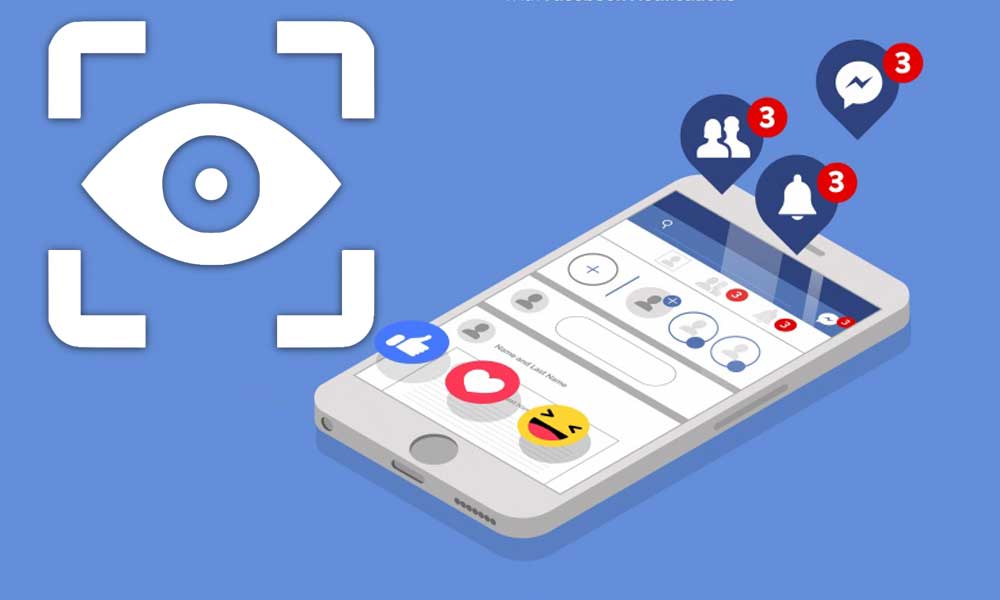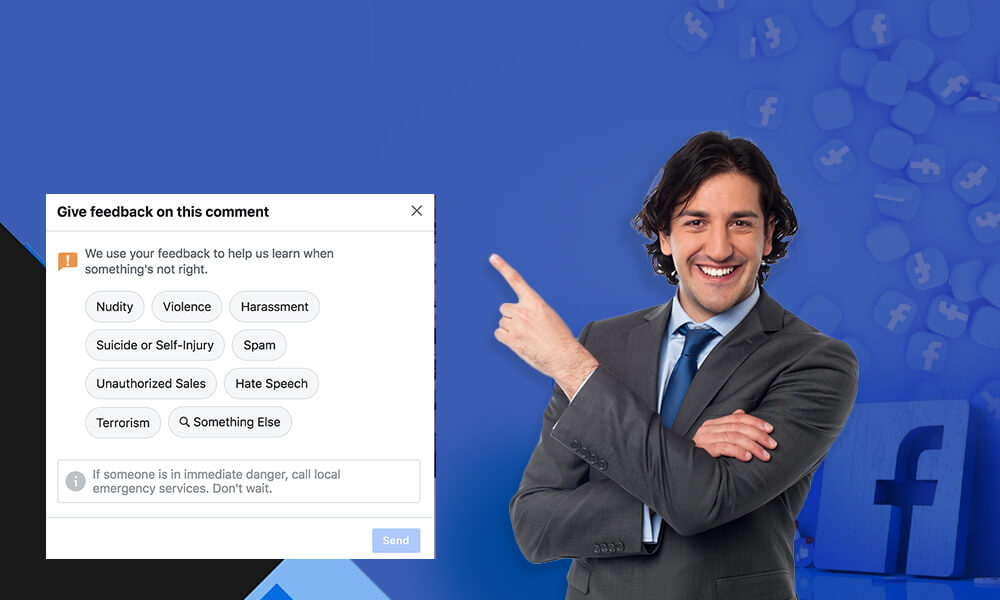Create a New Facebook Account With These Easy Steps

Facebook has been connecting people since 2004. Not only you can connect with your friends, family, and relatives, but also reach the people who you don’t know. Facebook is not only used for personal use but it is popular among professionals too. Share photos, news, thoughts, and whatnot. Not only this, but many apps also offer sign-in via Facebook and Instagram, and thus having a Facebook account has become mandatory nowadays.
To create a new Facebook account, you just need to follow a very simple process. Here we have crafted a fully-fledged guide to know how you can create a new Facebook account. Follow the steps and get yourself a new Facebook ID :
How to Create A Personal Facebook account?
- First, go to the Facebook sign-up page from your browser.

- Enter your First Name and Surname, in the respective sections of the sign-up page. It is advisable to use your real name.
- Next, provide your mobile number or email ID in the respective field. The mobile number or address that you add here, will help you to recover your account whenever required, so make sure you provide a valid phone number or email.
- Now create a password for your new account. Try to use the combination of characters, upper and lower case alphabets, and numbers.
- Now, choose your Date of Birth. Click on the drop-down menu for the date, month, and year to select. You must be above 13 years to create a Facebook account.
- Now, select your gender from Male, Female, or Custom.
Important Note: If you select “Custom” as the gender, you need to set your preferences, such as what you consider yourself as and what you want people to refer to as; he, she, or they.
- Now, click on the “Sign-up” button.
- Now, you will receive the verification code on your email address if you have created a Facebook account using Gmail or on your phone number if you used your mobile number to create the account.
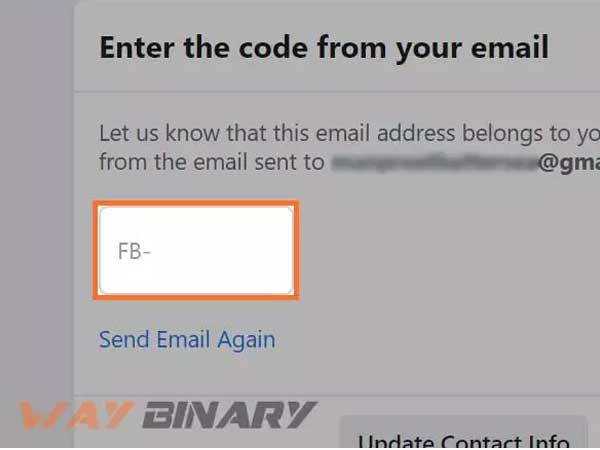
- After entering the code, click on the “Continue” button and your new Facebook account is ready.
Set Your Facebook Profile for Personal Use
As your new Facebook account is ready, you need to add the dash of color to it. In other words, you need to make your profile look real and authentic: add pictures, fill your “about” section, add friends, and more. Just go through the steps we have mentioned here:
- Add a profile picture for your account: Choose a picture that makes your account recognizable. This will also help you get friends on Facebook.
- Add friends: To add people to your Facebook friends list, use the search bar, and find people with their name. Even, you can consider the Facebook suggestions to add friends.
- Adjust the Facebook privacy settings: Go to the “Settings” of your profile and set the controls, limitations, and security settings to maintain your privacy on Facebook. Establishing privacy settings from the very beginning is the best way to avoid security problems.

- Use the email address to find friends: You can even search for friends from their email addresses, just enter the email ID in the search bar and begin the hunt.
After this, your account is all set to interact with the Facebook community. You can do a lot with your account; like pages, play games, join events, watch videos, and much more.
How to Create a Business Account for the Facebook page?
With Facebook, you can open a new account for the business, brand, and a public figure. First, you need a regular Facebook account that you can use for professional use. Or you can create a brand-new account in which you can create your Facebook business page. Then follow the steps given below:
- Just go to the “https://www.facebook.com/pages/?category=top
- Alternatively, click on “Pages” from the left menu of your Facebook home and then select “Create Page”. Or click “ Create” from the top menu and select “Page”
- Now, select from the two options i.e. “Business or Brand” and “Community or Public Figure”
- Provide your Page name and Category
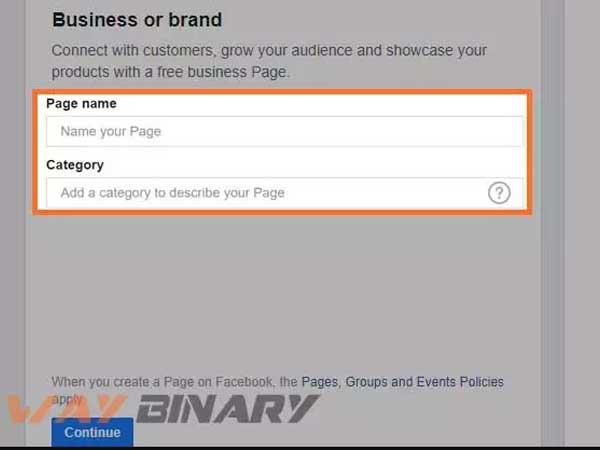
- Then, add address and phone number and click Continue.
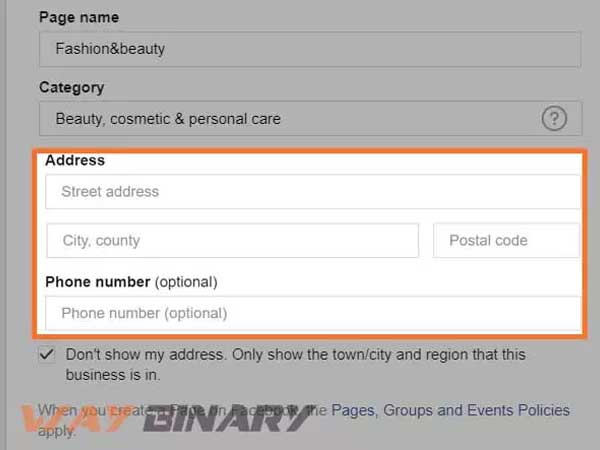
- Keep following the on-screen instructions to set a new Facebook business account.
Get the complete guide to create and optimize a new Facebook business page here:
https://www.waybinary.com/create-and-optimize-facebook-business-page
How to Begin Session from the Facebook App
We all use Facebook on our mobile devices. So, If you have created a new Facebook account, and want to log-in to the Facebook app, you need to log-out from the current session.
Click on “log-out” from the drop-down menu
Then, from the sign-in screen, add your email address and password. You may receive a verification code on your email address or phone number, provide the code, and then log-in to your account.
Conclusion
Once you are done creating your Facebook profile for personal or professional use, make sure you keep your recovery information updated so that you can deal with any problem that occurs while signing-in to Facebook. Your Facebook account connects you with the world, but maintaining your security is in your own hands.