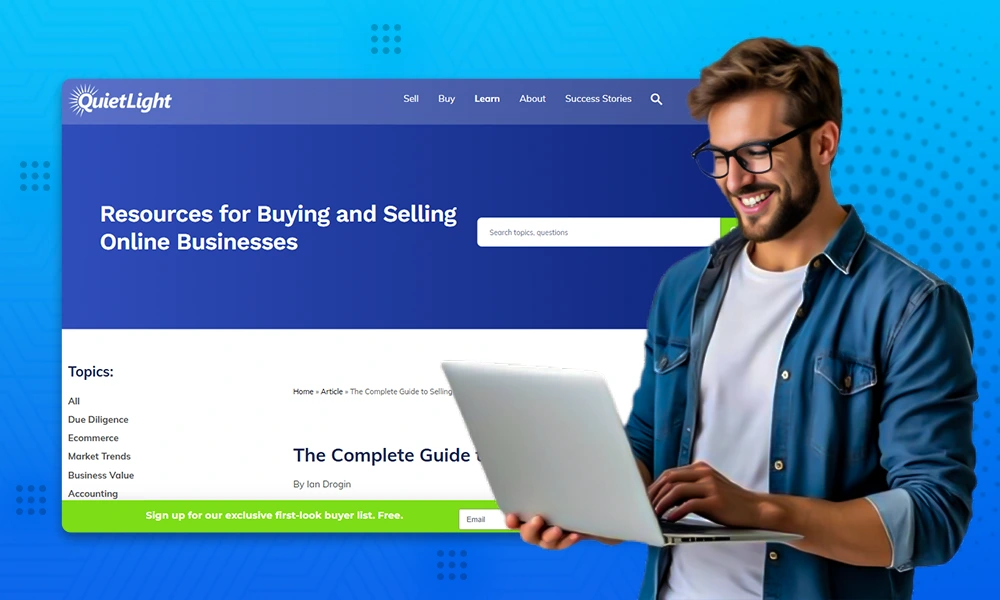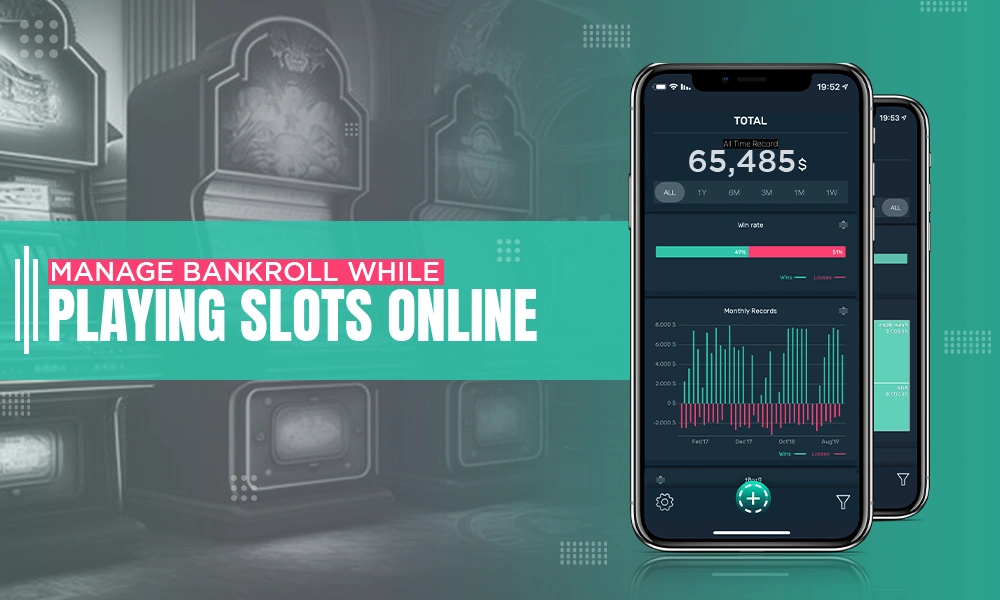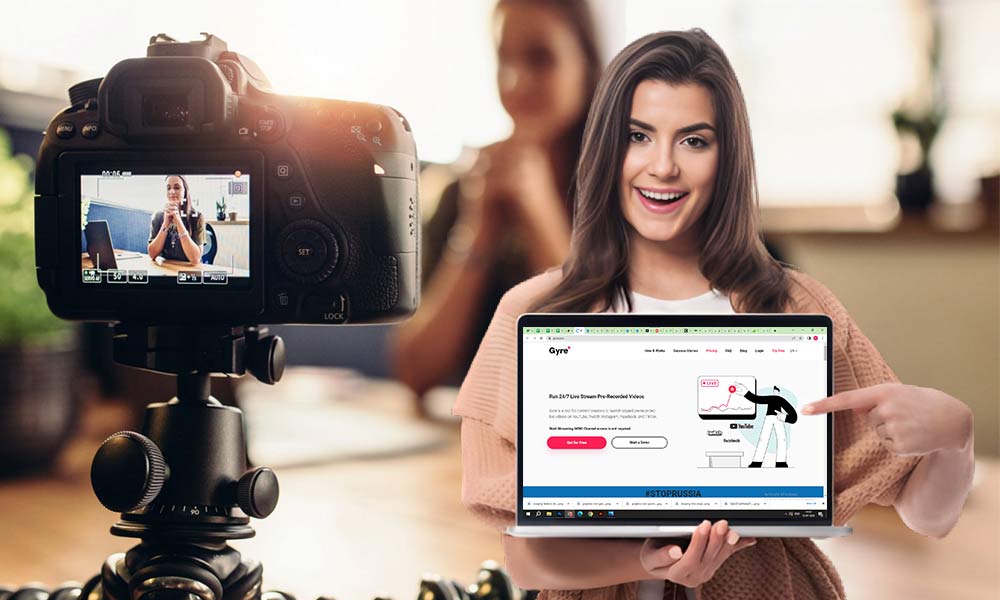How to Embed a PDF File in an Email?

Back in the day, the development of format-preserving PDF links and systems was a pressing necessity. Generating, processing, and transferring files was considered a tedious process until PDF came along.
PDF files may include a wide variety of media, including but not limited to texts, photos, images, video clips, animation, voice recordings, 3D models, and other things. However, in this age, this is a standard for document sharing all around the globe.
In this era of digital media, where emails are the basic means of marketing across internet channels, PDF files hold importance. However, many people do not know the correct process to embed a PDF file in an email.
In this article, we are going to discuss how this can be done in the easiest way possible.
Embed It as an Image in a Personal Email
There are times when you want to have one-on-one communication with a personal contact or respective client and want to share a PDF file with them. You can do this in the following way as an image.

However, you may need to compress the pdf to send it to someone; thus, you must know how to compress PDF to 100kb. Let us go over some details about image embedding in an email.
- It is recommended to change the PDF files into JPEG when using a widely used emailing app such as Google Mail, Stripo, Microsoft Outlook, Yahoo Messenger, or others.
- A PDF may be easily converted into a JPEG picture with the help of an effective online app.
- The generated JPEG may then be inserted using the picture uploading features.
- Take advantage of Stripo’s Add Picture feature in the email templates. You can choose a pre-made template from the already provided options. You can also customize your own email while creating or editing emails, or visit the website here. From the menu bar, you may then insert the picture of the title PDF for a personal touch.
- As each page of the PDF is rendered as an individual picture, embedding the entire document will require many runs.
In common email apps like Google Mail, Stripo, Outlook, or Yahoo Messenger, turning PDFs into JPEGs makes it easier to attach them. However, using Stripo’s “Add Picture” feature for multi-page PDFs might take some time. There are also various PDF tools available to improve its productivity.
Embed It as Text in the Email Body

Converting a PDF file into text format allows users to integrate it within an e-mail body. If a user would like to share a PDF that is mainly textual but has backlinks but does not wish to upload the file, then this is the perfect option.
- Online PDF-To-Text converters allow you to make modifications to a PDF file.
- You may now copy the text from there by selecting and using Ctrl+C, or by right-clicking just on the word and selecting the Copy option in the menu.
- Similarly, the PDF text may then be transferred to this email by employing Ctrl+V or perhaps the menu’s Paste option.
- You can now send it as a mass email as a marketing message or to a personal contact without it containing tricky PDF files.
To sum up, turning PDFs into text simplifies email sharing. Online tools let you edit and copy the text into emails, making communication easier without complex PDF attachments.
Including a PDF in an Email as an Attachment
Email attachments have been used the longest as a quick way to access non-text content. One of the many methods is to include a PDF as an attachment in the email.

Trying to attach the PDF file to the mail is indeed the simplest technique to convey the content.
- When attaching a PDF document to a message, you have to click the clip symbol in the email app. Thereafter, the PDF is attached to the mail and sent to the recipient.
- It’s to be clear that you can’t provide a link to a particular page inside the PDF attached to the email; this continues to be the standard tactic. One of its factors is simple to acquire.
Email attachments, like PDFs, are a common way to share non-text content. Adding a PDF to an email is easy, just click the paperclip icon. However, you can’t link to a specific page inside the attached PDF, which is the usual and simple way of doing things.
Benefits of Embedding PDFs in Emails
Including PDF files in an email is indeed a fantastic way to improve the quality of interaction between receivers. Here are several benefits for transmitting PDFs, irrespective of the field or business size:
- When communicating by email, it is indeed easy to miss an essential attachment when it’s a PDF. Attachments that are embedded in the text of a letter are easily noticeable to the receiver.
- Emails with appealing PDF attachments are more likely to be read and responded to by subscribers. As a result, the rate of conversion will increase exponentially.
- Emails with PDF attachments would display appropriately in just about any email app or device the recipients utilize. It doesn’t matter if you’re looking to introduce the latest service to the public with a series of automated emails or if you intend to start an email campaign to draw in qualified prospects.
In summary, adding PDFs to emails enhances communication. They make sure attachments are seen, increase email engagement, and work well on different devices, making them useful for marketing and messaging.
Concluding Note
Emails have long been used as a mode of communication across thousands of miles as well as a marketing medium for many businesses. It is possible to transmit a great deal of information to numerous users by including PDF attachments in the e-mail as images, attachments, or text. You can also improve click-through rates and avoid getting emails marked as trash. Following these guidelines would make the process easy and fast.