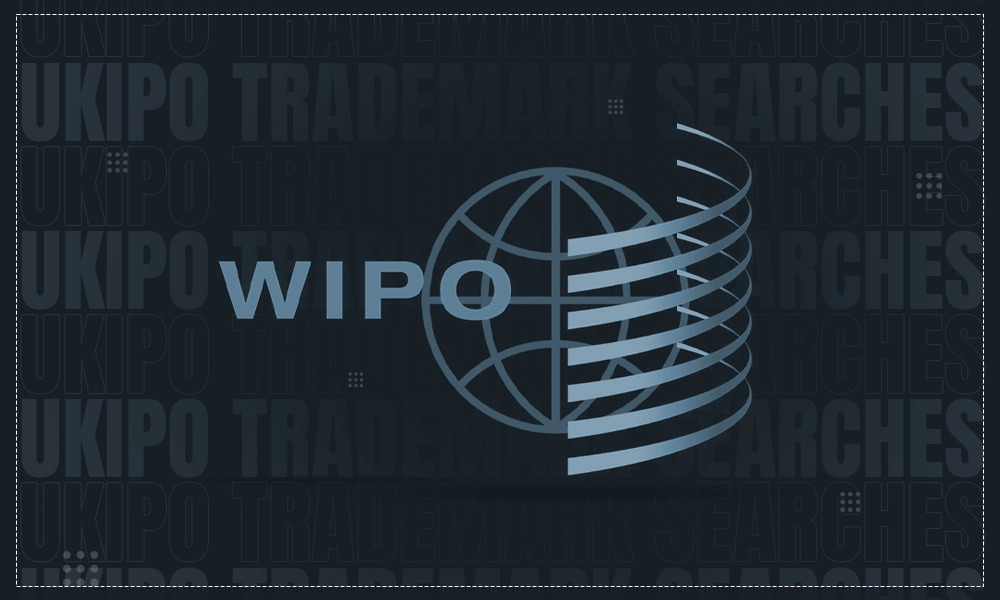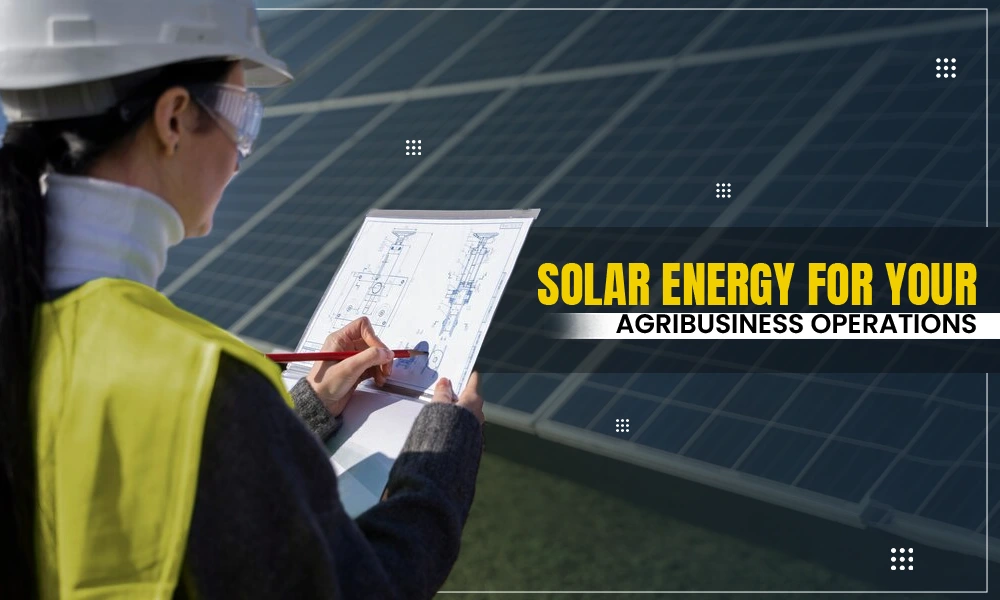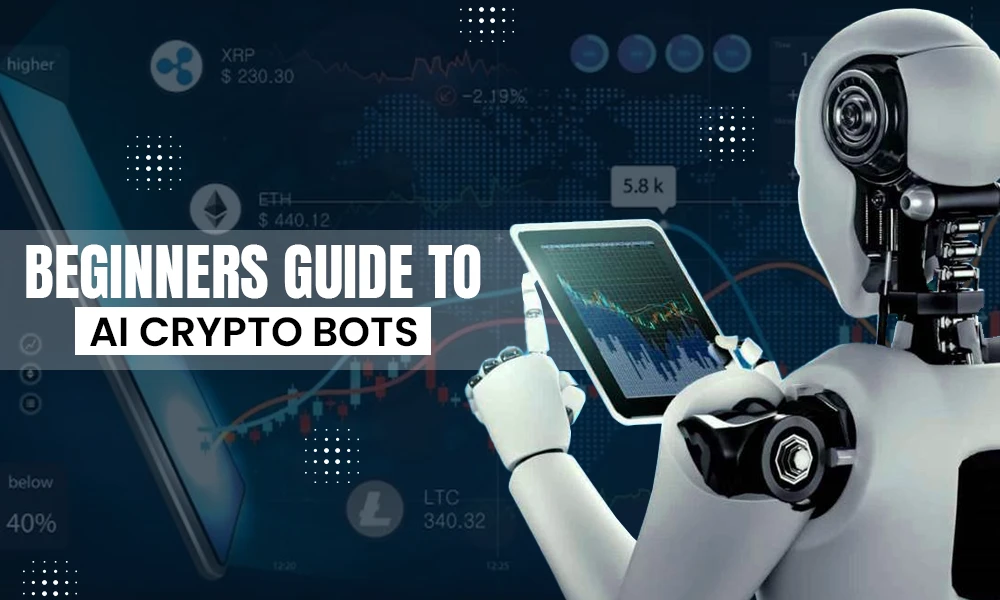4 Easy Solutions for a Poor Wi-Fi Connection in Your Office Building

Wireless connectivity is a feature that every office must offer today, and yet it’s also a source of much vexation in the case that coverage is compromised or performance is subpar.
There are a number of ways to deal with Wi-Fi dilemmas in the workplace, so here are just a few strategies that will work wonders for the end user experience.
Replace Outdated Access Points
There are regular refreshes to wireless standards, bringing with them faster speeds and better levels of security as well.
So if you’re stuck using Wi-Fi hardware that’s past its prime, the time for an upgrade has arrived. Switching out aging access points for newer equivalents that support the most recent Wi-Fi 6 standard is sensible.
Make sure to choose equipment that’s rated for enterprise use. The market is diverse and includes products for all niches, including gaming routers, so don’t settle for consumer-grade gear during an upgrade.
Use Wi-Fi Heat Mapping to Identify Dead Zones
It’s difficult to tell where coverage black spots are unless you take advantage of wireless network mapping tools.
The latest solutions in this space can provide you with a graphical representation of the parts of your premises that are well covered, as well as those that are missing out.
That way you can choose which places to target when you add new hardware or expand your existing coverage, rather than having to use guesswork, which might end up costing you more.
Prevent Unwanted Access
Sometimes a poor Wi-Fi connection isn’t down to the signal strength, but rather to the amount of traffic that the network is being bombarded with at a given point in time.
This can occur if your wireless access points are made available to all and sundry, rather than just to the employees and site visitors that actually need to use them for legitimate reasons.
Ensuring that your business network is password protected and that this password is strong as well as being changed on a regular basis, is a bare minimum.
Some businesses will benefit from setting up a completely separate infrastructure for guests to use so that it doesn’t interfere with the coverage which is intended for employees.
It’s all about understanding where bottlenecks might be, who’s causing them, and stepping in to ensure that neither network capacity nor security is being compromised through carelessness.
Consider Network Speed & Bandwidth
Plenty of people conflate ‘Wi-Fi’ with the actual internet connection of the office, which can make things confusing when discussing how to solve wireless connection concerns.
For example, the issue may not lie with your Wi-Fi whatsoever if you’re actually being scuppered by the capacity of your service delivered to the building by your chosen ISP.
It could be a limitation of the package you’ve chosen, as insufficient speed or bandwidth for simultaneous users can lead to a slowdown for everyone during peak periods.
It could also be some outside issue with the connection, whether that’s the line linking your building to the nearest exchange, or something to do with remote servers that host services you rely on from day to day.
If you have the same slow connection problems on workstations with wired connections as you do on Wi-Fi devices, look elsewhere for your fix.
Conclusion
The important thing to remember about troubleshooting Wi-Fi connectivity is that you need to be on the lookout for issues in the first place. Don’t just assume that everything is ticking over nicely until you get a complaint, but use monitoring tools to seek out problems and aim to resolve them swiftly.