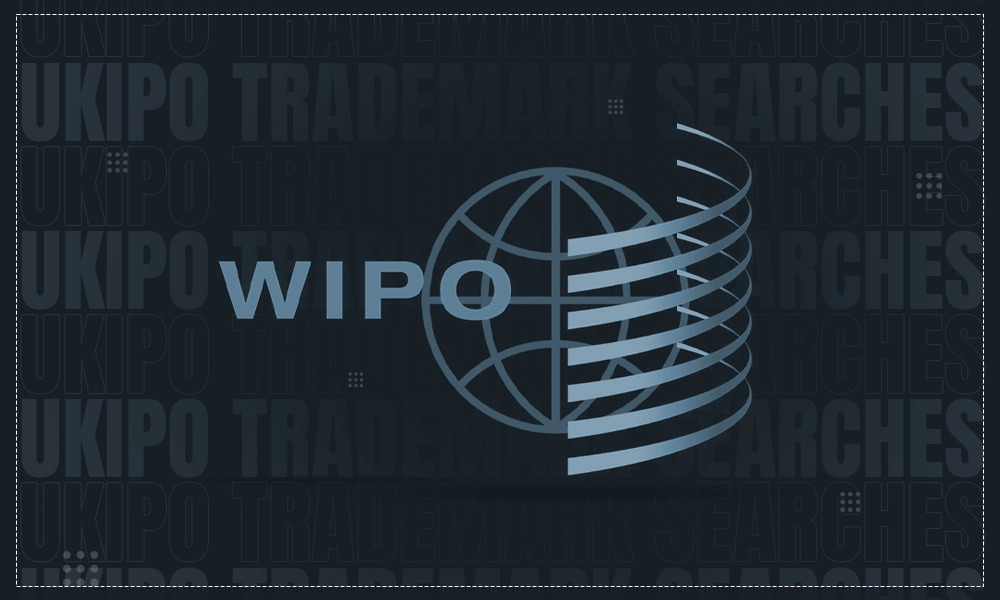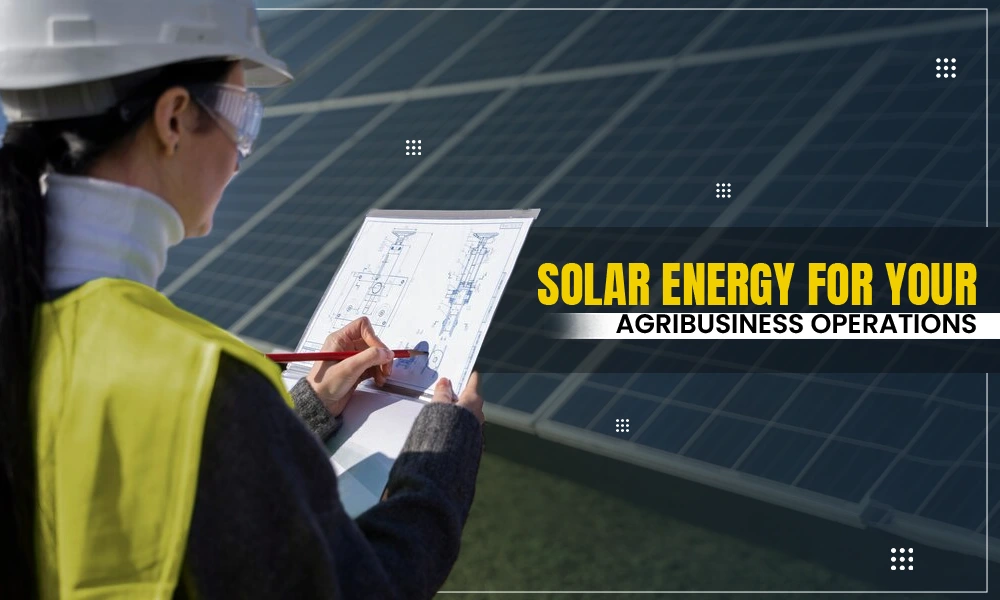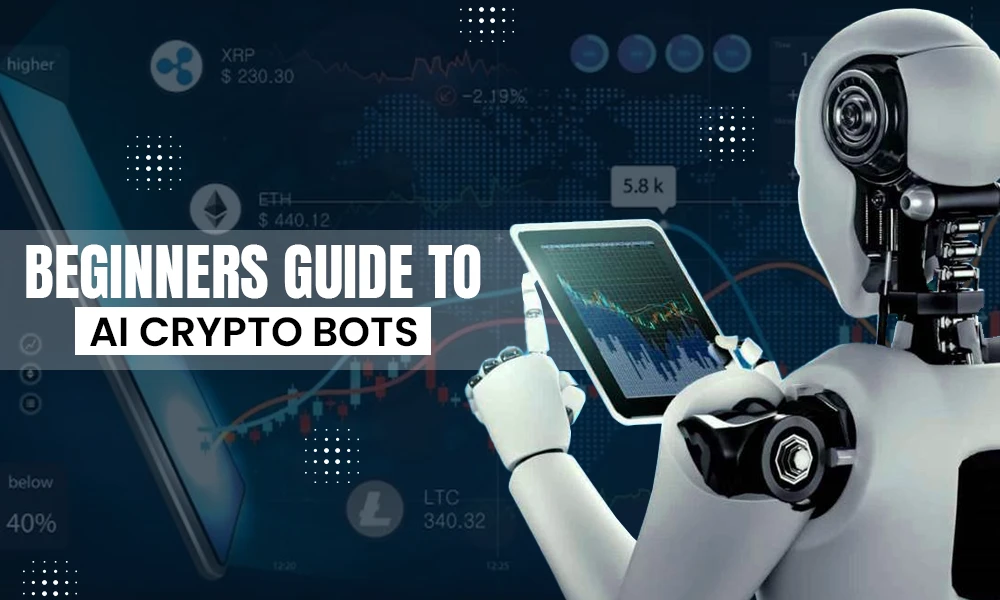A Beginner’s Guide to Using VPNs

You’ve probably heard about VPNs and wondered what they are. Well, wonder no more. We’re here to give you the scoop on using VPNs like a pro!
VPNs (virtual private networks) are a popular online security tool that you can use to protect your data and identity. In fact, the leading VPN services are among the most-used tools to protect against cyberattacks.
But using VPNs can be pretty complicated, especially if you’re new to the game. That’s why we put together this guide on using VPNs for beginners! Here is everything you need to know about using a virtual private network:
What is a VPN?
A VPN is a network of computers that are securely connected using an encrypted tunnel. You can think of the VPN as a private, secure pathway from your computer to the internet via another computer or server.
How Does It Work?
Think of using a VPN as using an invisibility cloak. When you log on to the internet using a VPN, your data is securely sent over to another computer or server through a private network tunnel.
Your data is protected using a secure protocol, such as the OpenVPN standard or Point-to-Point Tunneling Protocol. After your data has been sent through the tunnel, it will be decrypted at the receiving end.
The recipient will only see the data coming from the VPN server you’ve chosen. This means that no one will track the websites you visit using your IP address or see what you do on the internet using metadata.
Who Provides Virtual Private Networks?
You might be using a VPN without knowing it! Many internet service providers (ISPs) offer their own branded VPNs to subscribers.
These ISPs usually run the virtual private network servers themselves or rent server space from other companies. If your ISP offers its own VPN, you can sign up for it using their customer portal and immediately start using the secure connection.
If you’re looking for an alternative option, plenty of third-party services are available for purchase online. These will allow access to additional features like faster speed, higher security protocols, custom encryption ciphers, multiple simultaneous connections on various devices using one account, and more.
How Secure is a VPN?
Using a VPN is the best way to protect your data online. Using one will encrypt all of your incoming and outgoing traffic using military-grade security protocols, making it impossible for hackers or cybercriminals to decipher.
However, not every VPN service uses strong encryption methods. Some VPN providers don’t even use any encryption at all! Look out for services that offer OpenVPN using 128-bit or 256-bit AES encryption with SHA512 authentication and RSA-2048 handshake encryption.
There are no two identical services, so be sure to do your homework before signing up for a VPN service. What’s more, using the wrong encryption and security protocols can make you less secure than using nothing at all!
Who Can Use VPNs?
Anyone can use a VPN!
It’s an easy way to protect your online privacy. Using one will also allow you to access geo-restricted content using international servers, mask your location using another country’s IP address, and more.
Some people even use them as a tool for protecting against cyberattacks by using them on public WiFi hotspots or other insecure networks that are vulnerable to attacks.
VPNs serve personal and business users alike. For example, using a VPN on your home network is the best way to watch Netflix from another country.
As for businesses, using a VPN can help employees securely log in and use company resources remotely while traveling or working from home. This will keep their data safe even if they use an insecure public WiFi hotspot at Starbucks or other coffee shops downtown.
However, for businesses to keep this system seamless and smooth, it mandates monitoring of all its parts from network devices to software and that’s where VPN Server monitoring plays a key role.
How Can I Get Started?
Are you ready to start using virtual private network services as the pros do? Here is what you need to get started:
- A subscription with a reputable third-party service provider
- An internet connection
- A computer or mobile device
That’s all there is to it! Now go ahead and enjoy secure, anonymous browsing using your VPN.
Why is It Important for a VPN to Encrypt Data?
Using a VPN is the best way to stay safe online.
For hackers and cybercriminals to gain access, they would need to decrypt your data, which is impossible. Even if someone manages to intercept the traffic through a man-in-the-middle attack, they will only see encrypted information that’s virtually useless.
This means you can surf confidently, knowing no one else can easily steal your personal and financial information online.
Do I Need a VPN on All of My Devices?
Using a VPN with all devices is the most effective way to stay protected online.
This will encrypt your data and traffic on any device you use, no matter where in the world you are or what type of device it is.
If you break one of your devices and need to replace it at some point, switch your VPN service over to that new device instead of signing up for an entirely new service.
What are the Benefits of Using a VPN?
There are many benefits to using a VPN, which is why it’s the best way to protect yourself online. Some of these include:
1. Unblocking Content
You can use it to access streaming services like Netflix, Hulu, and BBC iPlayer from anywhere in the world. This will allow you to watch your favorite TV shows or listen to music while on vacation or at work. You’ll even be able to purchase songs without geo-blocking.
The same goes for other popular sites like Tinder that are blocked based on location. Using a VPN is also great if you want more privacy online by hiding your real IP address and location from websites and social media platforms.
If you can’t access a website or service, try using your VPN to connect through another country. For instance, if you live in the US but want to watch Netflix from Canada, just connect through VPN servers located there and unblock the content.
2. Protection from Cyberattacks
If you’re using a public WiFi hotspot, hackers can target your traffic and steal your personal information. Using a VPN will encrypt your data so it cannot be accessed by cybercriminals or spies, no matter where you are. Not only that, but the encryption provided by virtual private networks also makes man-in-the-middle attacks impossible to pull off.
Businesses can also use a VPN to protect their sensitive data. For example, employees can connect via the internet securely on any device from anywhere in the world for an extra layer of protection.
3. Privacy
Using a VPN helps to keep your information safe and secure. It also keeps you anonymous by preventing websites, service providers, ISPs, employers, advertisers, etc., from tracking or monitoring what you do online.
You can even use it while torrenting because all of the traffic will be hidden. This will protect you from legal issues since many countries have strict laws against piracy.
4. Bypassing Censorship
A VPN is the best way to bypass censorship.
You can connect to a server in another country and access the internet as if you were there, no matter what restrictions your school or workplace has put in place.
This is also great for traveling abroad because it will allow you to see all of your favorite sites even when they’re blocked by censorship. Even though government-imposed blocks may exist on free speech and expression, VPNs can help break through these firewalls so that information remains accessible to everyone online.
5. Stops Targeted Ads (For Some)
You can go completely ad-free with consumer VPNs. This is because they encrypt your traffic and hide all of your online activity from prying eyes, including ISPs and advertisers looking to track you across the web or collect data on what sites you visit for targeted ads.
How to Choose a VPN Service Provider?
Several factors go into choosing a virtual private network service provider. So here is what you need when looking for the best VPN:
Price: The price of a VPN service varies based on the features, length of subscription, and amount of servers available. There are also free options out there if you’re looking to save some money.
Security: Be aware of the security protocols offered by each VPN service provider. The most common protocols include OpenVPN, PPTP, SSTP, LTPP, IKEv/IPsec (UDP), MPPE, and MS-SSTP.
Server Location: The more servers available, the better. This is because you will be able to connect without worrying about connection loss or speed throttling.
Customer Support: A reliable VPN service must provide fast and efficient support in case of any issues with your account. Up-to-date server status information should also be easily accessible on their website.
Speed & Stability: A good VPN service will provide an optimal level of speed and stability. Try to find a provider with dedicated streaming servers for flawless HD video content delivery without lags or buffering issues. Also, make sure that your connection does not get dropped randomly whenever you disconnect from the server.
Multi-Platform Support: Most VPN services support multiple platforms. For example, look for providers that offer Windows, macOS, Linux/Unix, and Android options.
Number of Connections: This is the number of devices you will be able to connect simultaneously with your VPN account. You should check out what the provider offers before you sign up.
Using VPNs is the Best Way to Stay Safe Online
Using VPNs is the best way to stay safe online. It provides an extra layer of protection from those who want your information and data and those that monitor what you do online for targeted ads or censorship purposes.
Overall, using a VPN is the most effective way to protect your online activity from being tracked, monitored, or recorded by others.
We hope this guide was helpful. For more interesting content, keep reading our articles.
- What is a VPN?
- How Does It Work?
- Who Provides Virtual Private Networks?
- How Secure is a VPN?
- Who Can Use VPNs?
- How Can I Get Started?
- Why is It Important for a VPN to Encrypt Data?
- Do I Need a VPN on All of My Devices?
- What are the Benefits of Using a VPN?
- How to Choose a VPN Service Provider?
- Using VPNs is the Best Way to Stay Safe Online