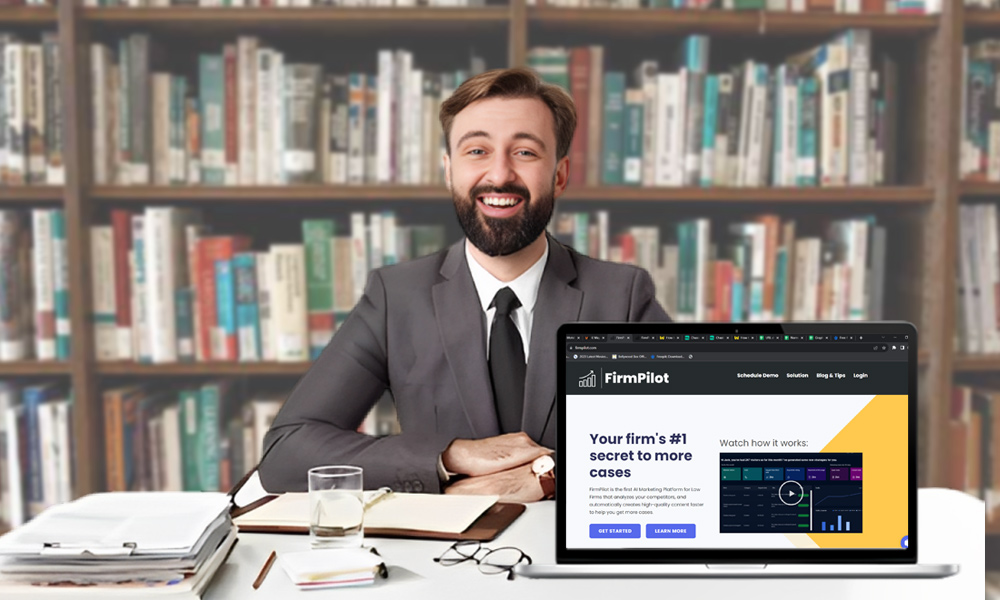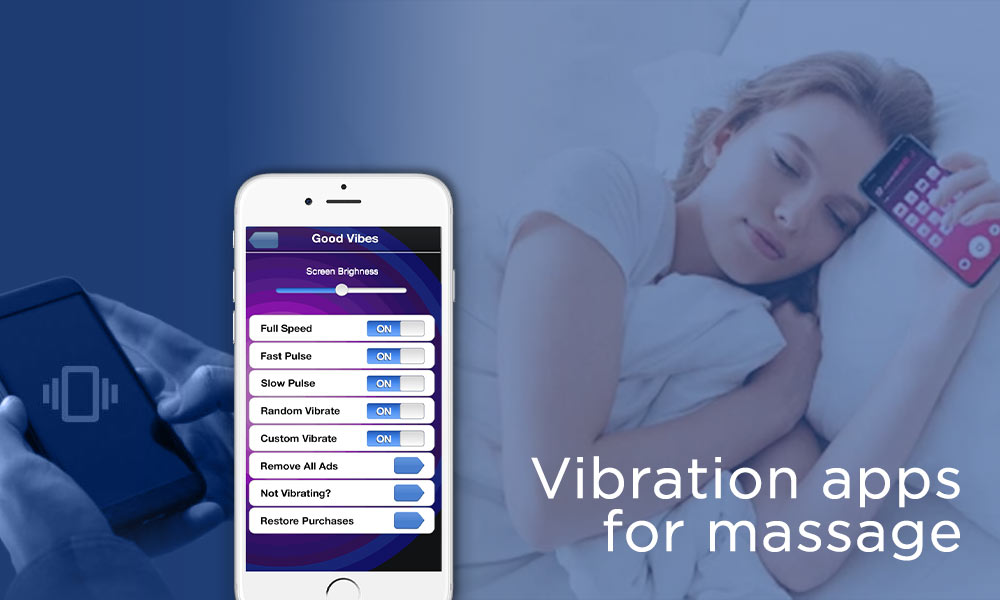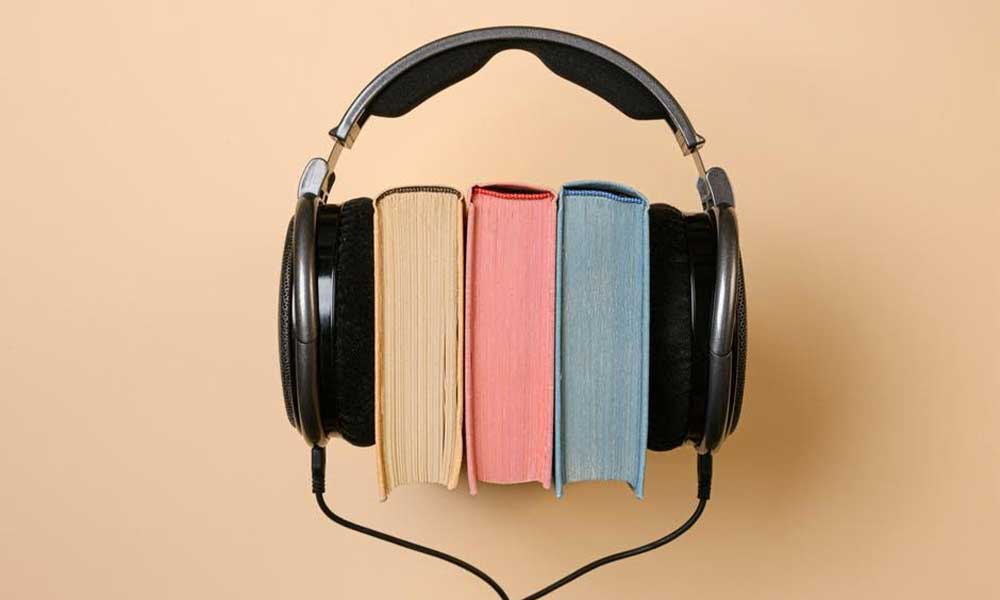7 Best Videos to MP4 Converters in 2024

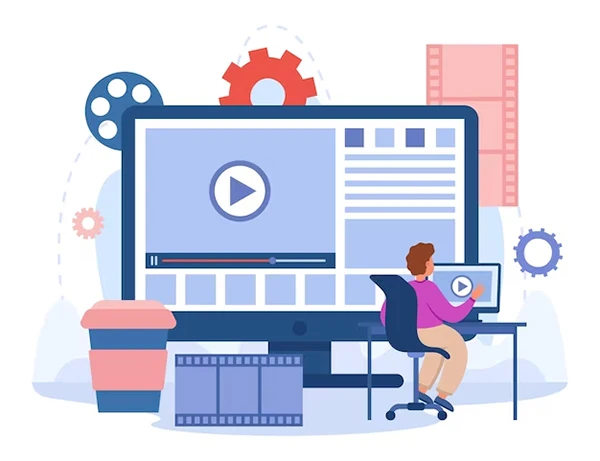
We all love to watch videos these days.
Be it on YouTube, Netflix, or other platforms, videos have become out number one way for entertainment, education, and much more.
But, there are just too many video formats, and some suit specific needs better than others.
MP4 is thought of as one of the most popular video formats because different devices and platforms widely support it.
This makes it a preferred format for sharing and playing movies.
But as you don’t always have the opportunity to record a film in your preferred format, you need to convert it first before sharing.
From high-end, feature-packed options for professionals to simple, straightforward solutions for casual users, the list is large.
This article features seven great options for how to convert a video to MP4, focusing on their core tools, advantages, disadvantages, and cost.
The goal is to provide a clear and concise overview of each converter to help you choose the best fit.
Movavi Video Converter
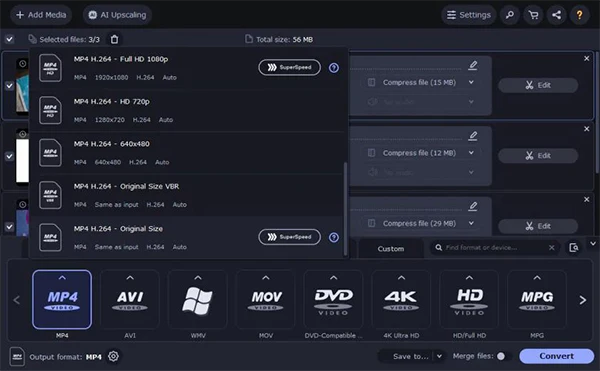
OS: Windows, macOS
How to convert a video to MP4 fast and easy? Movavi Video Converter stands out for its robust feature set, offering conversion capabilities to more than 180 formats.
It’s known for its user-friendliness, so you don’t have to spend hours tweaking settings or learning features.
Besides it includes both converting and editing tools, greatly simplifying the process.
Important Features: AI upscaling, batch conversion, adding subtitles, color correction, and hardware acceleration.
Pros:
- Clean interface
- Extensive format support
- Built-in editor for trimming, cropping, adjusting audio, etc.
- AI upscaling to enhance resolution in one click
- Device-specific export presets
Cons:
- Limited free trial
- Conversion speed may be slow
Price: Free trial, $54.95/year or $69.95/lifetime
Prism Video Converter
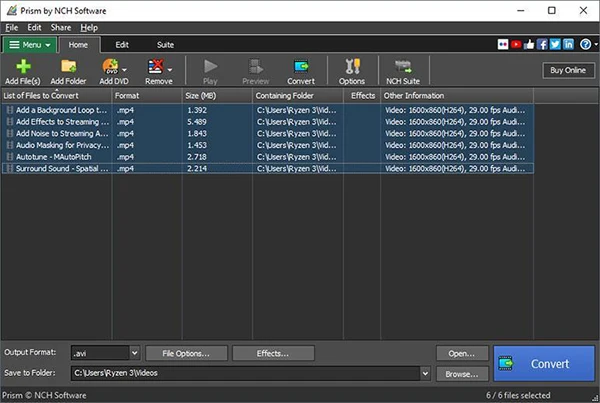
OS: Windows, macOS
Prism Video Converter, developed by NCH Software, is a pretty adaptable MP4 converter designed for efficiency and simplicity.
It supports a broad spectrum of file formats for conversion and is fairly fast, even with large files.
And, the free version makes this video conversion program an excellent choice for budget-conscious users who still need decent features.
Important Features: color filters, direct DVD conversion, simple editing tools.
Pros:
- User-friendly
- Relatively stable
- Quick conversion
- Wide variety of input and output formats
- Free version available
Cons:
- Outdated interface
- The free version includes fewer supported formats and features
Price: Free; paid editions from $35 per year
AVS Free Video Converter
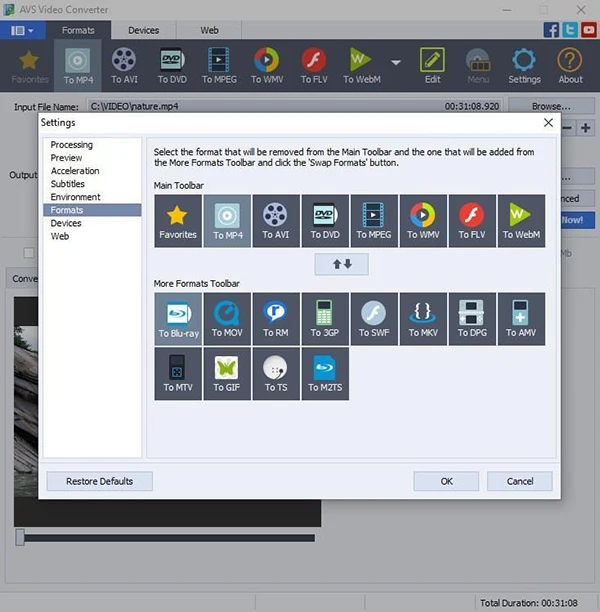
OS: Windows
AVS Free Video Converter offers a comprehensive solution for converting videos for free.
Supports all key video formats at up to 4K resolution.
And with batch and command line modes, you can automate and accelerate the conversion process.
It also has a lot of customization options for adjusting settings, making it a great tool for advanced users.
Important Features: change video format and aspect ratio, merging video files, hardware acceleration.
Pros:
- Free to use
- Highly customizable video settings
- Built-in editor
- High-quality output
- Batch conversion
Cons:
- Various options may be overwhelming for beginners or casual users
- Watermark added to output in free version
Price: Freemium software, access to 5 AVS programs for $149/year
VideoSolo Video Converter Ultimate
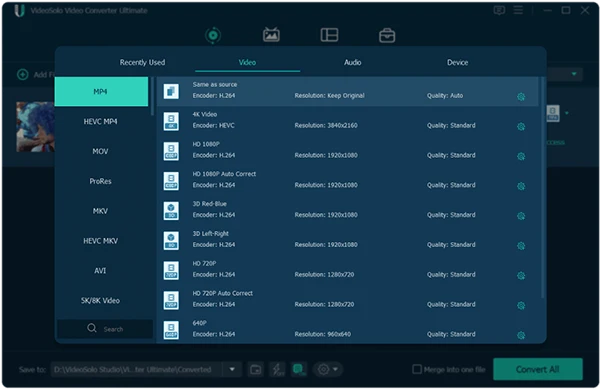
OS: Windows, macOS
VideoSolo Video Converter Ultimate offers lossless MP4 conversion to over 300 formats.
But this MP4 converter doesn’t stop there. You can also use it to reduce file size, edit videos, and customize subtitles.
Its GPU acceleration technology ensures fast processing without compromising quality.
Important Features: 3D/VR conversion, batch subtitle editor, video player, GIF maker.
Pros:
- Easy to grasp
- High-speed compression
- Large format support
- Advanced editing tools
- Templates for converting to specific devices
Cons:
- Limited free version
- Some users may find the price expensive
Price: Free; paid subscriptions start at $49.95/year or $59.95/lifetime
Aiseesoft Free Video Converter
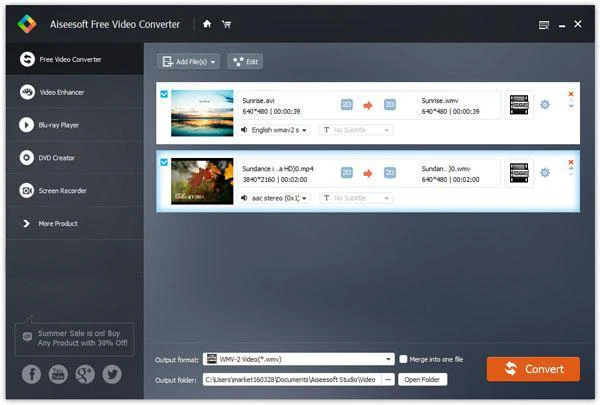
OS: Windows, macOS
Despite its name, the video conversion software includes both free and premium tiers, catering to a wide range of video editing and conversion needs.
The free version supports converting videos to MP4, AVI, MOV, MKV, and more.
But for advanced features like 4K conversion and editing tools, you’ll need the paid alternative.
Important Features: enhancing video quality, adding opening and ending credits, video to DVD.
Pros:
- Simple to use
- Good quality
- Variety of output options
- Editing tools
- Available for both Windows and Mac
Cons:
- Pricey month-to-month subscription
- Free version limitations
Price: Free plan; premium version costs $62.45/lifetime or $29/month
4VideoSoft Video Converter Ultimate
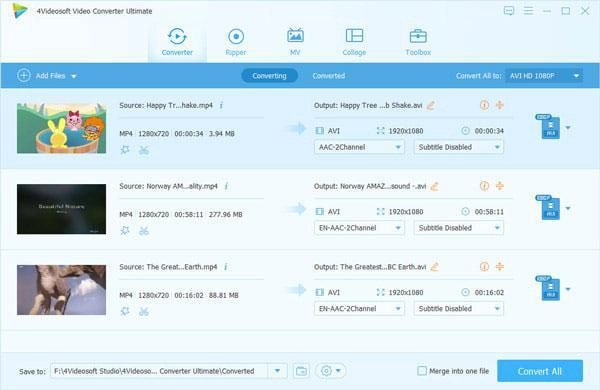
OS: Windows, macOS
4VideoSoft Video Converter Ultimate can convert any video to MP4, including DVDs and Blu-ray discs.
Its features are designed for quality output and speed, which is necessary when handling large files.
From batch conversion to basic editing tools like trimming and cropping, you’ll have all the necessary elements for an effortless experience.
Important Features: DVD/Blu-ray support, preview window, batch conversion, merging files.
Pros:
- Intuitive interface
- Superb quality output
- Fast processing
- Extensive format support, including DVDs and Blu-rays
Cons:
- Slow performance on low-end PCs
- Limited editing features
Price: No cost; full version pricing starts at $38/month per user.
Icecream Video Converter
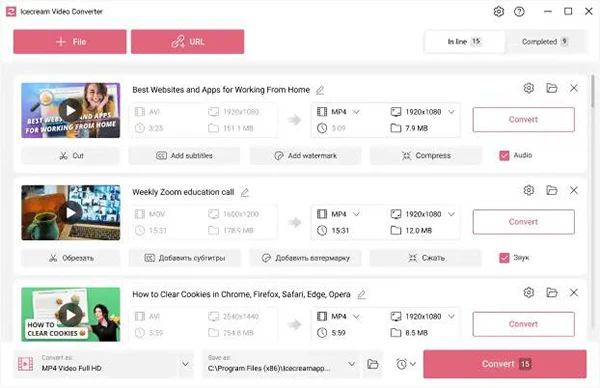
OS: Windows
Icecream Video Converter is a user-friendly and lightweight MP4 converter that offers a simple and straightforward approach to video conversion. It supports over 50 formats, including popular ones like AVI, MP4, MKV, and more.
With its drag-and-drop feature, you can easily convert multiple files simultaneously.
Important features: bulk conversion, trimmer, video compression
Pros:
- Intuitive
- Light on resources
- Multi-language support
- Available for free with a paid upgrade option
Cons:
- Watermarked videos in the free version
- Only for Windows users
Price: Available for free; $29.95/year or $49.96/one-time fee
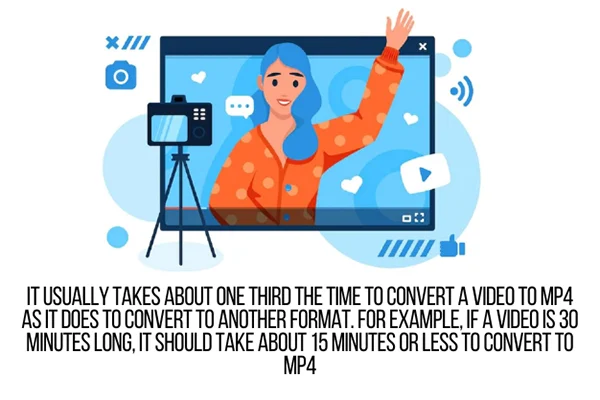
Conclusion
Finding the ideal MP4 converter involves matching your specific requirements with the features of available software.
The top picks of 2024 bring a diverse range of capabilities, from comprehensive editing suites to efficient simplicity.
When making your choice, it’s important to consider not just the present but also how the software can serve your needs as they evolve.
Factors like ease of use, conversion speed, output quality, and the balance between basic and advanced features play a vital role in this decision.
Take the time to assess each option and always test their trial or free versions. This careful approach ensures that you invest in a tool that enhances your video editing and conversion experience, providing both immediate benefits and long-term utility.