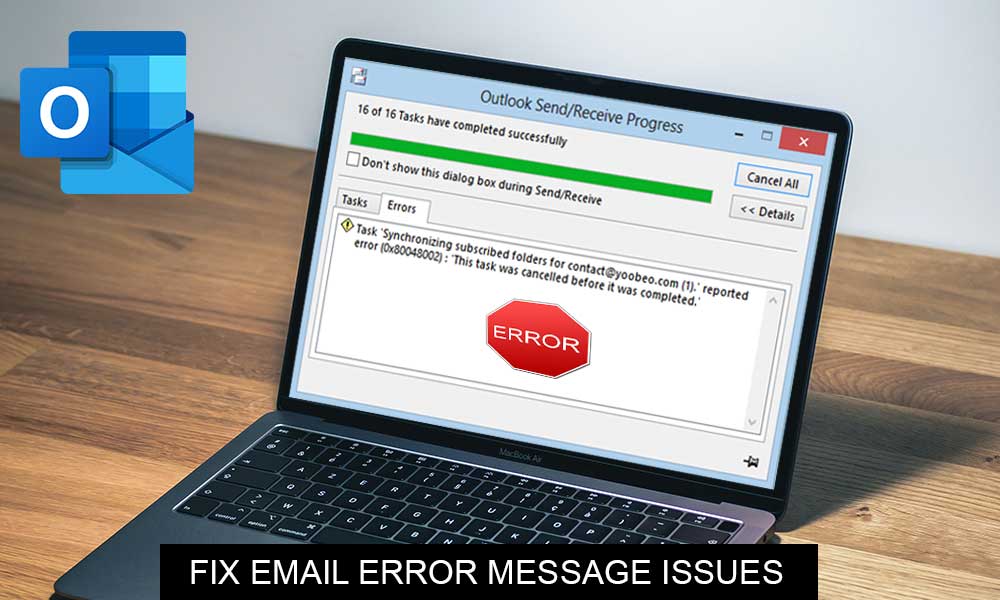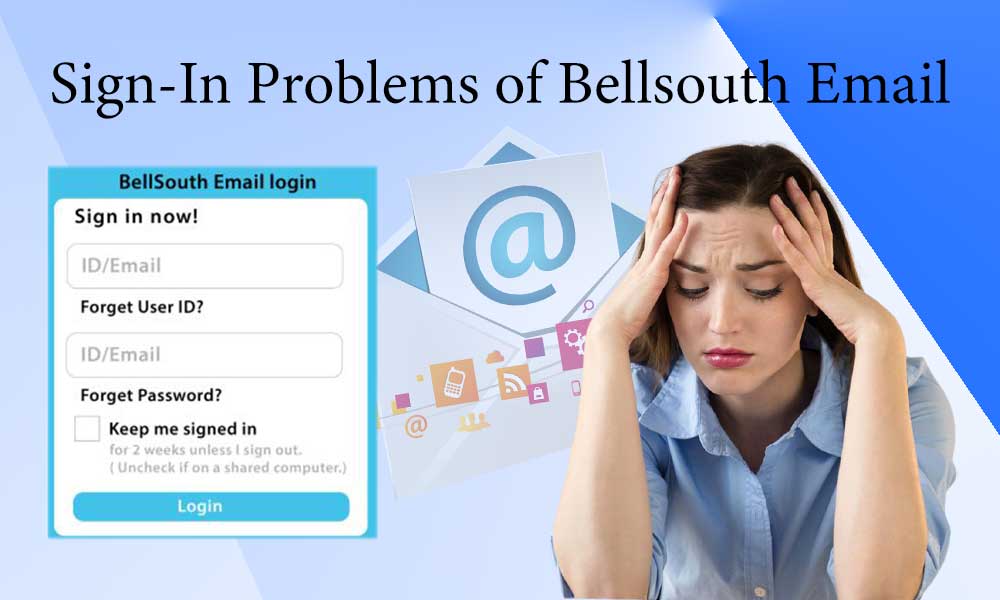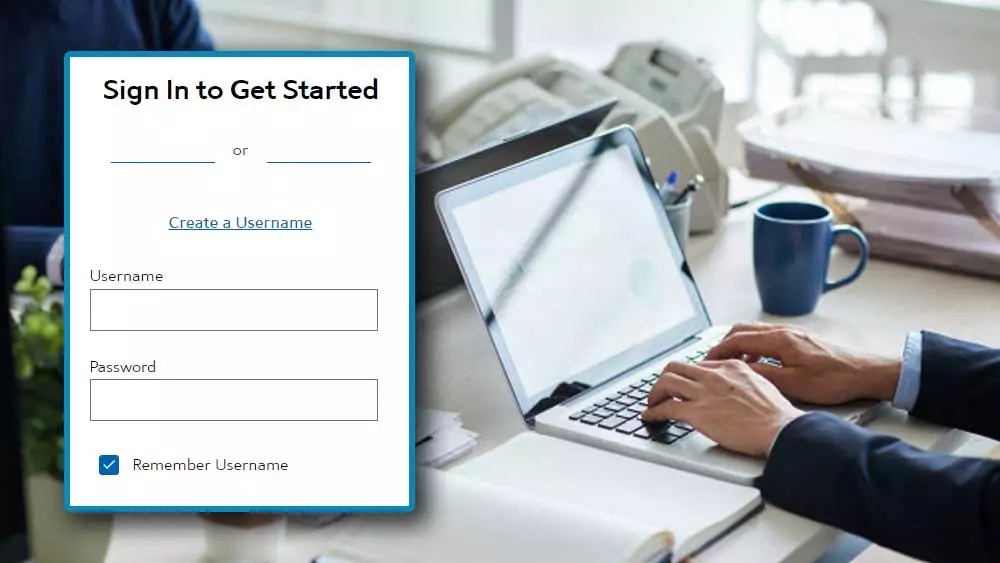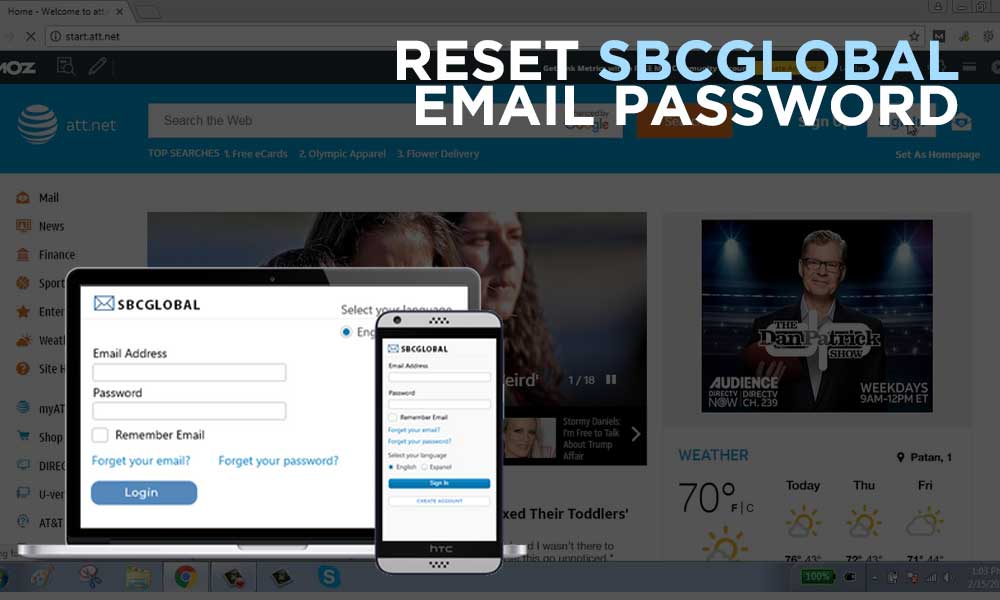Sign Up and Log In to Your AOL Account With Simple Steps
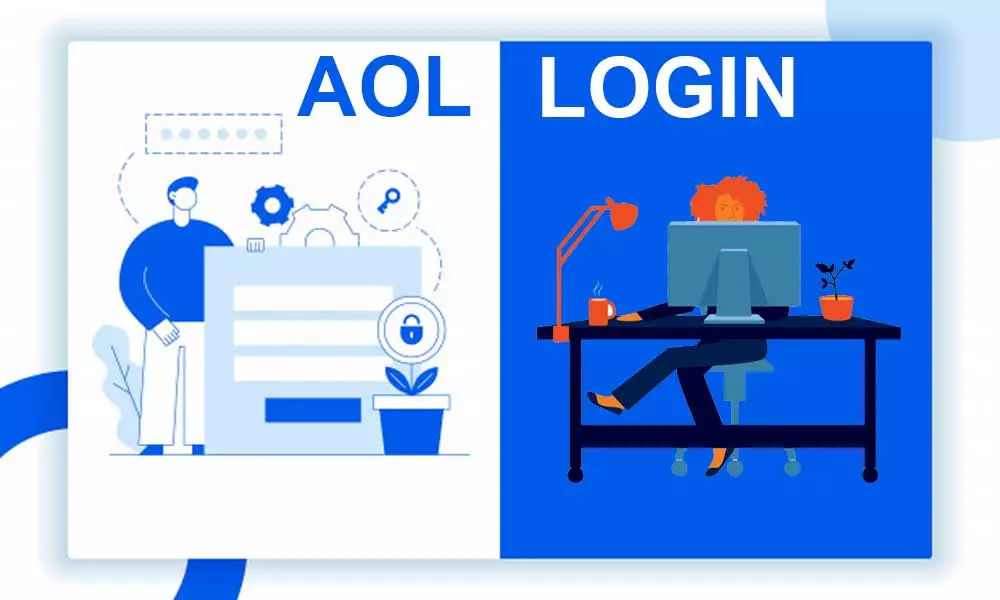
Are you having trouble creating an AOL account or logging into your account? No worries; this guide has you covered!
AOL is an American web portal and one of the top free email service providers that is marketed by Yahoo Inc. It works similarly to other email clients and allows you to create email accounts for both personal and professional use. On top of that, it provides unparalleled ease to create an account.
So, if you haven’t created an account on AOL, you are in the right place. In this guide, we are going to explore the quickest methods to sign up with an AOL email and log in to access the AOL account.
Create an AOL Account with 3 Simple Steps
You can access your AOL account from Yahoo Mail or the AOL website. Thus, to get started with AOL, you can follow the same steps for every device. So, without further ado, let’s get to know how to create an AOL account in just three simple steps.
Step 1: Visit the AOL Homepage
- To create a new AOL account, start by visiting www.aol.com.
- Now, you will see the Sign in/Join option in the left upper corner of the screen. Click on it.
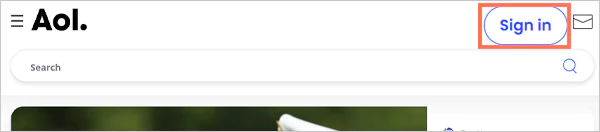
- You will be moved to the AOL login page, where you will see plenty of sign-in options such as username, email, or mobile.
Step 2: Hit “Create an Account”
- Next, click on the Create an Account button.
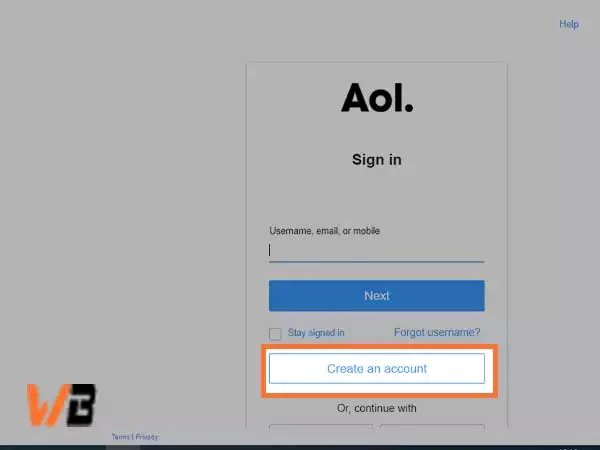
- This will open the sign-up form, where you need to fill in the requested details, such as your full name, email address, password, and date of birth.
- After entering all the details, click on the Continue button.

- Next, AOL will ask for phone number verification. Fill in your phone number in the space and click on Send code.

- After getting the code, enter it into the box and click on Next.
Step 3: Enjoy Your AOL Email
After completing the verification, click on the “Done” button, and you are good to go.
See how easy it was to create an account on AOL. Now, let’s take a look at how to log in to your AOL account.
How to Login to Your AOL Account?
After you have created an account on AOL, logging in is no big deal. Simply follow the steps listed below and get access to your AOL account with ease.
- First, enter www.aol.com in the URL box and press enter to access the AOL official website.
- On the AOL homepage, you will see the Sign-in option in the left-top corner.
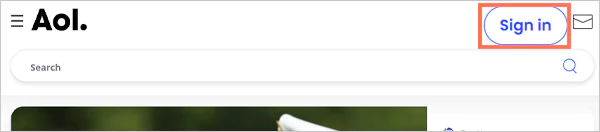
- You will be moved to the login page of AOL.
- Now sign in by entering the username, email address, and mobile number and clicking on the Next button. You can also log in directly with a Google or Yahoo account.

- Now enter the valid password and hit the Next button.

- You can access your AOL dashboard now.
Now, let’s see what you can do if you accidentally forget your password or username.
How to Recover AOL Email Account?
If you have forgotten the password or username of your AOL account, you can follow the steps listed below to recover your AOL email account:
- Head to the AOL official website and click on the Sign-in button.
- Now, click on Forgot username.

- Then, enter your recovery email address or phone number to get the recovery code.

- When you get the recovery code, enter it into the box and hit Next.
- Then, create a new and strong password. Next, log in to see if you have gained access.
If you remember your username and password, you won’t have to go through all this trouble. Thus, we recommend you remember your password or save it in a safe place. Moving forward, we are going to explore the troubleshooting of common login issues. So, let’s dive in!
Troubleshooting Tips for AOL Mail Sign-in and Login Not Working
As we all know, signing in to an account is not always a smooth sailing journey, and you might encounter some issues while trying to get access to your account. Thus, to assist you, we have compiled a list of the common issues and their possible fixes. So, keep reading!
- You Forgot Your Name or Password
Forgetting your name or password is quite common, so there is no need to fret. You can still access your account using the Forgot password option on the sign-in page. Moreover, if your browser remembers the password, you can find it in the autofill settings.
- Getting an ‘Invalid Password’ Error
If you have accidentally entered the wrong username or password, you might see ‘Invalid Password’ on your screen. To fix this error, we would advise you to check the Caps lock and Num lock keys on your keyboard.
Also, if you have entered the right details but are still getting this message, you can update your browser autofill settings or try logging in from another device or browser. However, if you still can’t log in to your account, chances are that someone might have changed your password.
- Sign-in Screen is on Loop
If you are seeing the sign-in screen on the loop, then you might have to reset the sign-in cookie in your browser. You can do that by clicking on ‘Not you?’ after you enter your username on the sign-in page.
- No Verification Process
If you have two-factor authentication, but the login page is not asking for a verification code, it might be because you are logging in with the same device for the second time, and AOL only asks for a verification code when you are logging in for the first time with a device.
These were the common issues people encountered while logging in to their AOL accounts. If you also face these issues, follow the solution mentioned above.
Conclusion
You can create your AOL email account and even log in to your account using these effortless steps. But if you come across any technical glitch when logging in to the AOL email account (that requires complex technical knowledge), we recommend you contact the AOL Support team and fix the AOL login problems.
If you are using another email service and looking for a login process, check the list below:
- Verizon.net email login
- Roadrunner Email Login
- Yahoo email Login
- ATT Email Login
- Sbcglobal.net email login
- 1and1 Webmail Login
How do I create an AOL account?
To create an AOL email account:
- Head to the AOL official website. Now, click on the Sign-in button.
- Click on Create an Account.
- Now, enter your details and click on Continue.
- Next, enter a valid phone number for recovery purposes.
- Press Next and you are done setting up your AOL email account.
How do I log in to my AOL account?
To log in to your AOL email account:
- Go to https://www.aol.com/, and click on the Sign-in option in the top right corner.
- Now, enter your username and password. Then, click on Next, and you can get access to your AOL email account.
How do I recover my AOL email account?
To recover your AOL email account:
- Navigate to the AOL website and click on Sign in >> Forgot Password.
- Then, enter your recovery email address or phone number.
- Enter the verification code. Now, create a new password and make sure to remember it, and you are done.
Is AOL email free?
Yes, AOL is a free email client, where you can access most of the emailing services free of charge.
Can I still access my old AOL email?
Yes, you can still access your old AOL email through the AOL app and AOL mail.
Is AOL still active?
Yes, AOL is still active, but now it is marketed by Yahoo! Inc.