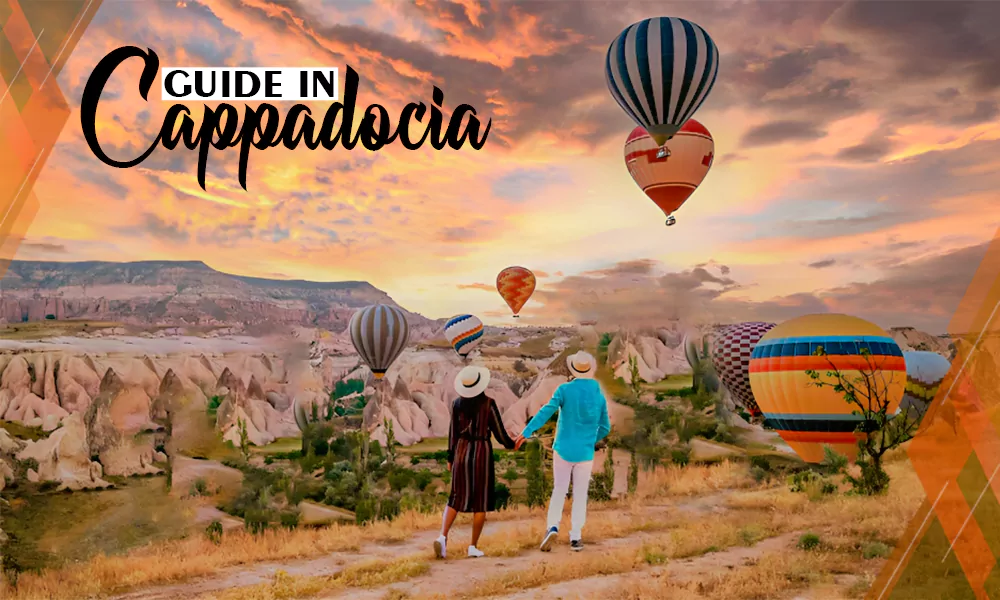Why does My Streaming Service Keep Buffering?

The term ‘buffering’ comes from the method of storing visual data. A data buffer is a piece of memory that holds data temporarily while it is being transferred from an online to an offline source.
When you’re watching a movie or a live sports broadcast and the feed pauses or stutters in the middle, it signifies the buffer’s ‘pre-downloaded’ segment of the video has run out of data to transmit to you and is waiting for the following part of the video to download.
Since buffering is quite explicit, finding a solution should not be much of a hassle, right? Here we have gathered some solutions you can deploy in order to fix your streaming problems.
Given that, you can now check the latest bundles of Disney+ or any of your most liked online streaming services and watch your favorite shows without interruptions.
Use the vpn to stop buffering while streaming your favorite shows.
Use the correct VPN or proxy
First and foremost, make sure you’re correctly set up if you’re using a proxy server or a VPN for anonymous surfing or accessing region-specific contents. Because, although a VPN provides more secure and private browsing, one drawback is that your internet speed will usually suffer.
This is due to the fact that every data packet delivered to your device must first be encrypted and then decrypted before reaching you.
However, if you’re willing to do some digging into your device’s network settings, you can ease these performance issues. Setting up a VPN varies depending on your operating system and service provider, but in general, it’s as easy as installing an app to guide you through the process.
If you wish to double-check your settings, you may use the manual method, which entails entering your VPN account using your operating system’s network settings.
Close other tabs and applications
‘I have high-speed internet, yet my buffering is sluggish,’ you might be thinking. ‘How can I just speed up the buffering of videos?’ Are you one of those folks that keeps a dozen tabs open on their computer because they’re afraid they’ll forget something? To go forward, we must occasionally sacrifice our darlings. Those dozen separate tabs are regrettably your adversaries in the quest to improve your internet connections.
Every website and application you have open on your smartphone consumes bandwidth, so all of those background apps and downloaded files are consuming resources that could speed up your stream.
Use a Wired Ethernet connection
Wi-Fi, as strong and versatile as it is, can’t compete with a hard-wired connection. We understand that having Ethernet cables strewn about the house isn’t practical, however if your device is close to the router, you may as well use those high-speed Ethernet connections.
Alternatively, move your devices closer to the router and see what happens. Remember that the signal weakens as it goes further and passes through barriers such as doors, walls, and ceilings. Other electrical gadgets may potentially generate interference. Physical Wi-Fi boosters are also a possibility, but they may be a costly rabbit hole to go into.
Disconnect other devices
Remember that all sites and programmes on your device are consuming bandwidth? The same may be said for your other linked gadgets. There are possibly many gadgets connected to your network right now, chewing up your precious bandwidth, from your phones and PCs to your gaming consoles, smart TVs, Sky boxes, even fridge-freezers (yep, smart fridges are a thing).
You should be able to free up enough bandwidth to stream at lightning speed by disconnecting other devices that aren’t in use right now. If that doesn’t work, you can always use the tried-and-true ‘trick’ of turning the router off and on.
This isn’t as ridiculous a notion as you would think, because a reboot will fix any glitches, IP address conflicts, or overheating issues your router may be having. Because, in the end, your router is a computer as well.
Give the streaming a break!
The buffer works by accumulating temporary video data and subsequently encoding it for your viewing enjoyment, as we’ve seen. By stopping the stream, even if it’s only for a few seconds, you’re allowing that buffer to fill up.
If you’re viewing a live broadcast, this may be very useful for minimizing buffering time, but we recognise that the whole idea of a live stream is that it’s… well… live, so this might be the last thing you want to do.
Conclusion
When it comes to addressing your buffering issues, there is no one ‘correct’ response, but there are various reasons that might create your challenges, as well as many remedies to try till you find the primary fly in your particular ointment. It is perhaps difficult to figure out the actual problem so you can consider the aforementioned solutions and carry on with your non-interfered streaming of your shows.