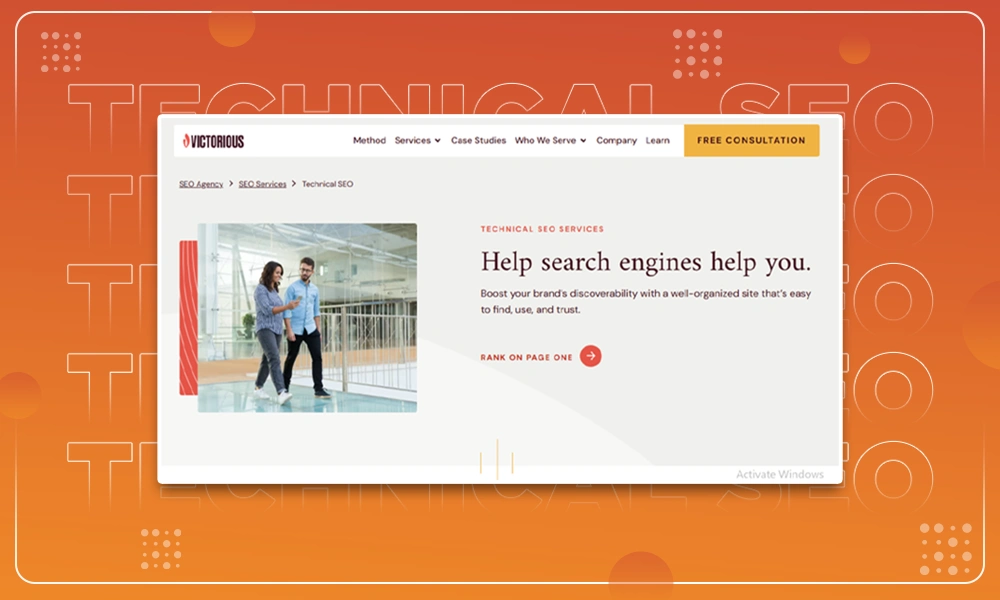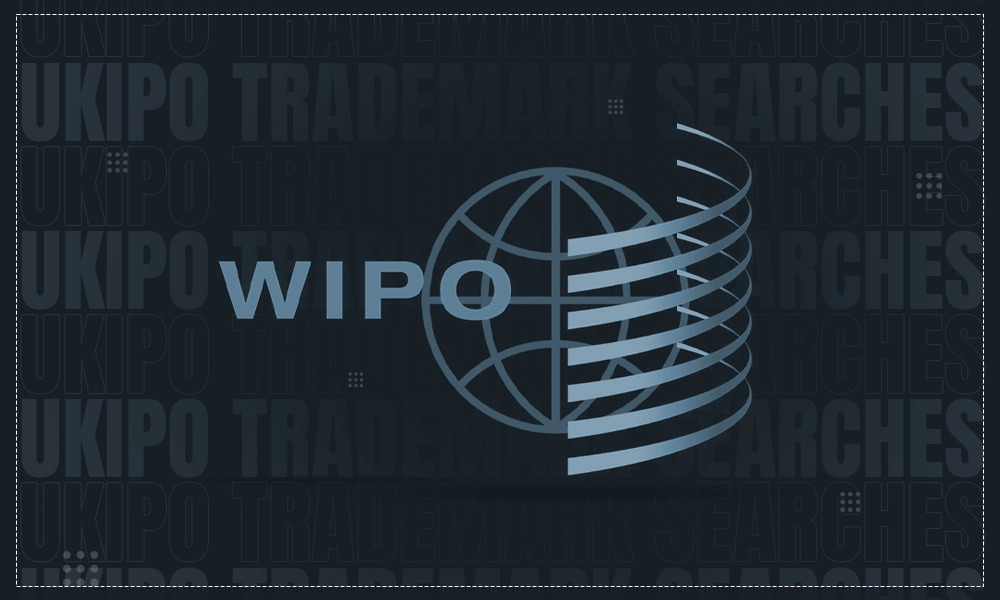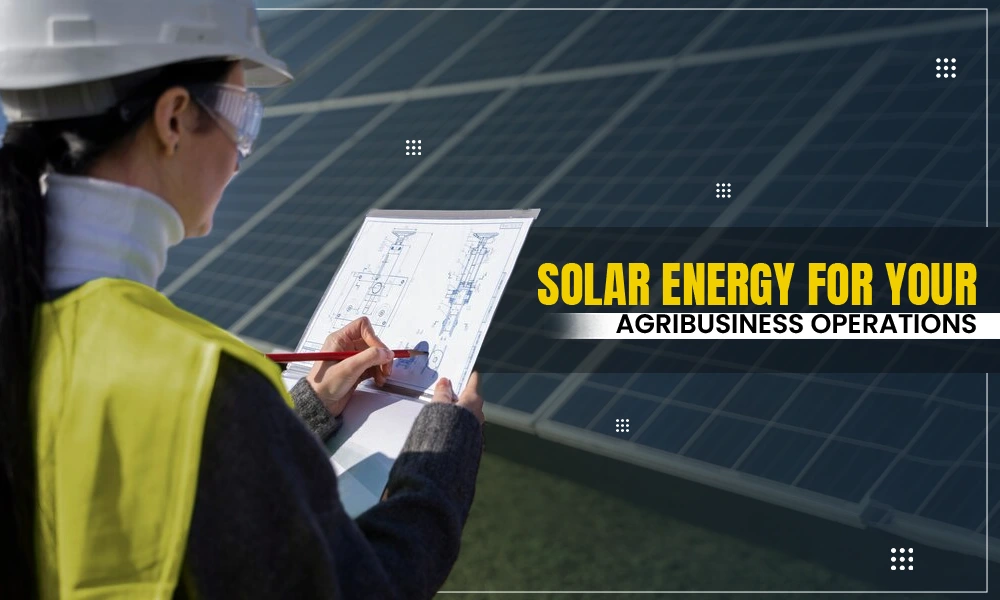6 Ways to Organize Your Zoom Meeting and Make It More Enjoyable

Working from home has become necessary within the past two years, due to workplace and government health guidelines. Zoom has emerged as the top platform for virtually connecting workplaces and fostering discussion. However, workplaces across the world are wondering how to make Zoom meetings better, as such online sessions can make working on a project or watching a presentation much more monotonous than in-person meetings.
Luckily, Zoom meetings don’t have to be boring. There are many ways to keep an engaged and productive audience no matter what kind of discussion you are having. Before we get started, one pro-tip to instantly improve a Zoom meeting is to change your themes and backgrounds to keep your attendees interested. Use the Depositphotos tool to remove the background for free and add funny and exciting backdrops. Consider these important factor before starting the meeting, Now, let’s get into the 6 ways to lighten up the Zoom meeting spirit!
1. Set Definitive Norms for Zoom Meetings
Before you begin your virtual meeting, it’s always important to outline your goals, norms, and expectations for it. You can do this by creating a Zoom meeting guide. In this guide, establish etiquettes, standards and rules to be followed, so everyone has a similar understanding of behaving in your meeting.
Outline standards of respect and conduct, such as no phones. Also, decide who and what should be muted during sessions. For example, every attendee not speaking should have their microphone muted.
Discuss if attendees are required to have their video on during meetings. Whatever you decide, ensure that you develop the norms for the guide collaboratively, so that everyone agrees that the rules are fair.
2. Decide If the Information is Worth a Meeting
One way to keep a call interesting is to only host Zoom meetings when necessary. For example, you are looking to make an announcement. This may not necessitate a Zoom meeting. But, if you are working on a project with a colleague, you need to have a Zoom meeting.
Before scheduling a call, ask yourself the following questions to determine if it’s necessary:
- Can the information be conveyed via email?
- Have I organized this meeting properly?
- How many Zoom meetings have we already had this week?
If you realize that you’re not prepared for the meeting, or if you’ve already scheduled too many calls this week, push it to a further date.
3. Make It Fun
When you host a Zoom meeting, try to make it as engaging as possible for your employees. Firstly, you can do this by resting interactive slides that are clickable and may lead to different videos you can play.
Host themed meetings based on different pop culture references that your employees may enjoy. It’s also important to take breaks and encourage attendees to get up and stretch, play a quick game together, or do some jumping jacks during the breaks. Whatever you do, just make sure to keep the environment light and fun.
4. Use a Cooperative Google Doc for Collaboration
Keep attendees engaged by opening a shared Google Doc to collaborate on during your meetings. To create a shared Google Doc, click the “share” button in the top right corner. Then, type in your colleague’s email addresses, and adjust the sharing settings so that people can edit the document. Then click “Done” and share the doc with your colleagues.
You can take notes on the meeting, video, or presentation in this Google doc. Along the way, if your colleagues don’t want to interrupt, they can write down ideas and notes that you can discuss later. The shared Doc will also serve as a great way to inform those who could not attend the meeting.
5. Pre-Record Videos of Projects for Feedback
If you often create videos to show on Zoom, there are easy ways to keep these presentations interesting. Firstly, in your guide, set parameters for the maximum video length that can be shown. We recommend never exceeding a ten-minute video.
You can also require viewers to remain quiet for the duration of the video, and if they have questions or comments, take notes in the collaborative Google Doc. When the video is over, go over the feedback as a group. Set a time limit for how long you will discuss each presentation after it has finished.
The more time limits you place on your meeting, the faster it will go by. This will make meetings less boring and more enjoyable for your attendees.
6. Don’t Waste Time
Your time is valuable, as is your attendees’ time. However, some meetings are simply a pointless use of time. For example, don’t use Zoom time to do individual work or explain information that could otherwise be detailed in an email or Google Document.
Create a specific agenda for each meeting, know how much time you’ll spend on each topic, and move through the process in a streamlined way. This way, your colleagues will foreknow how long the meeting will go and are less likely to feel bored.
Bottom Line
If you’re feeling confused about organizing a Zoom meeting so that your attendees aren’t bored, you only have to remember a few essential things. Firstly, set strict guidelines and norms so that your employees know what to expect. Secondly, take command of meetings to encourage a fun and playful atmosphere by playing team games and taking breaks when needed. Remember not to waste time and only have a Zoom meeting when necessary!