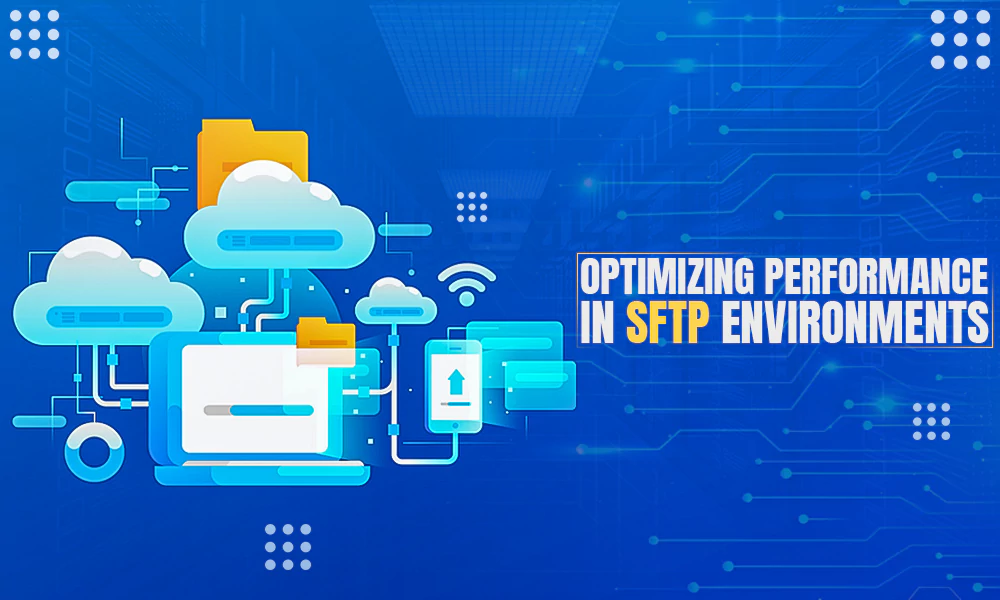Editing a Video? Top 9 Editing Software You Must Try Today

Editing a video requires great skills and decent software that has all the essential features. Unless you are making a movie like Avengers, it is not a good idea to spend a fortune on a video editing software. Also, for those who are just putting their first steps in the editing world, it is always better to begin with a freebie.
To extract audio from video, to add different audio, trime the video, add subtitles, merge video files, and for other editing-related tasks, you are going to need a video editor of some kind.
So to save you some bucks, here is a list of some of the best video editing software available on the internet for free:
List of Free Video Editing Software
| Video editing software | Download |
|---|---|
| – OpenShot | 10,000+ |
| – iMovie | 100,000+ |
| – Blender | 5,000+ |
| – Lightworks | 4,000+ |
| – VideoPad | 5,000+ |
| – Freemake Video Converter | 8,000+ |
| – Shotcut | 5,00+ |
| – VSDC | 15,000+ |
| – Machete Video Editor Lite | 9,000+ |
OpenShot

This is one of the best free video editors you will ever come across. It has successfully created a balance between advanced features and a simple interface.
Available For
- Windows, Mac, and Linux
Features
- Clip resizing, trimming, snapping, scaling, and rotation
- Real-time preview while creating the transition between clips
- Desktop integration for drag-and-drop
- Supports image and audio
- Curve-based keyframe animations
- Infinite tracks and layers
- 3D animated titles and effects
Visit- https://www.openshot.org/
iMovie
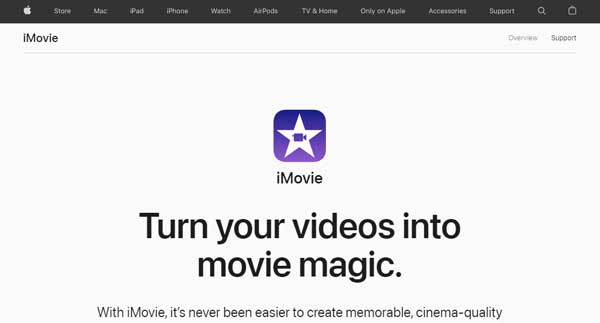
This free video editing software is really great for learning the basics of video editing.
Available For
- Mac
Features
- Video trimming
- Drag and drop interface
- Audio editing
- Split Screen
- Adds photos, music, and narration to videos
Visit- https://www.apple.com/imovie/
Blender

One of the best free video editing software, Blender is an open-source program.
Available For
- Windows, Mac, and Linux.
Features
- Performs basic functions like video cuts and splicing
- Add video, images, audio, and effects using 32 slots
- Displays live preview, chroma vectorscope, luma waveform and histogram
- Gives access to speed control, adjustment layers, transitions, filters, and more
- Performs audio mixing, syncing or scrubbing
Visit- https://www.blender.org/
Lightworks
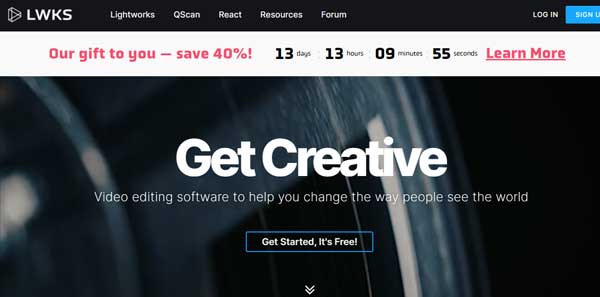
One of the powerful video editors for PC, Lightworks comes in two versions- free and paid. However, the free version has all the required useful features that would serve the purpose for most of the users.
Available For
- Windows, Mac, and Linux.
Features
- Supports Multicam
- 720p is supported to export to YouTube
- Supports a comprehensive range of video formats
- Highly precise video trimming
Visit- https://www.lwks.com/
VideoPad
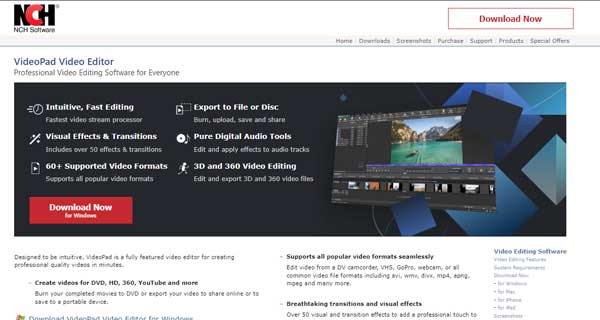
Another useful video editing software for PC available online for free, VideoPad is a perfect choice to make when you are just starting in the field of multimedia video editing.
Available for
- Windows and Mac
Features
- Supports drag-and-drop, transitions, 3D video editing
- Export movie in multiple resolutions
- Free built-in sound effects
- Change the video speed
- Reverse the video, burn DVDs, import music and much more
Visit- https://www.nchsoftware.com/videopad/index.html
Freemake Video Converter

To modify videos, convert them, extract audio from video clips, etc., Freemake is the best free video editor. It can also be used to convert clips to make them playable on various mobile devices as well.
Available for
- Windows
Features
- Fast and simple conversion of videos
- Add subtitles, clip out sections, remove or add audios and merge videos
- Edit your videos with the same tool you use to convert the file
Visit- https://www.freemake.com/free_video_converter/
Shotcut

A fully open-source program, Shotcut is one of best free movie editor. After downloading it, you get access to all the features and there is no need for a paid upgrade.
Available for
- Windows, Mac and Linux
Features
- A wide range of video formats is supported
- Possess a great collection of tutorial videos
- Timeline editing
- No need to import your video into the editor
Visit- https://shotcut.org/
VSDC

A powerful video editing software, VSDC has a number of useful features. The pro version is also available that is going to cost around $19.99.
Available For
- Windows
Features
- Colour correction and audio editing
- Pro version includes image stabilization, voice-over support, and visual waveform
Visit- http://www.videosoftdev.com/
Machete Video Editor Lite
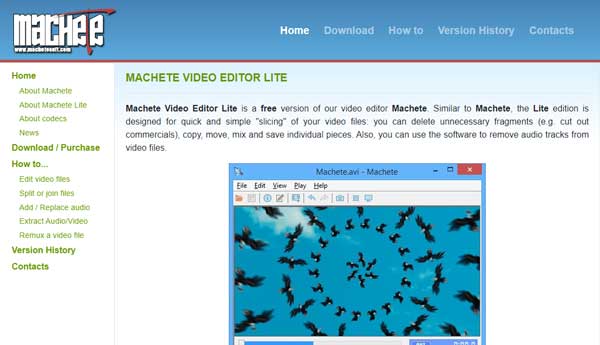
It is one of the simplest and most effortless video editors to use. You can easily perform simple editing tasks using the Machete Video Editor Lite software.
Available for
- Windows
Features
- The free version supports AVI and WMV files
- The paid version allows you to edit audio and supports more file types
Visit- http://www.machetesoft.com/about-machete-video-editor-lite.html