How Much Bandwidth Do We Need To Play Valorant?

Have you ever noticed a lag in your game while playing Valorant?
If yes, the reason lies in the bandwidth of your connection. So, this article is all about
“How Much Bandwidth Do You Need To Play Valorant”.
This is not just another article on the topic. All the info plus solutions are verified and tested.
Valorant is a dynamic game that requires real-time action and consistent communication. That means, every moment counts, and split-second actions can determine the outcome of a match.
If you lose a connection even for a second then baby you are done. Plus, all team members will accuse you of the loss. You can even falsely get blamed for throwing the game. Therefore, it is vital.
What is Bandwidth for Valorant?

Let’s start with bandwidth for the people who are not aware it represents the data transfer capacity of a network, denoting the maximum amount of data that can be transmitted per unit of time. It is measured in megabytes per second (Mbps).
What is Ping in Gaming?
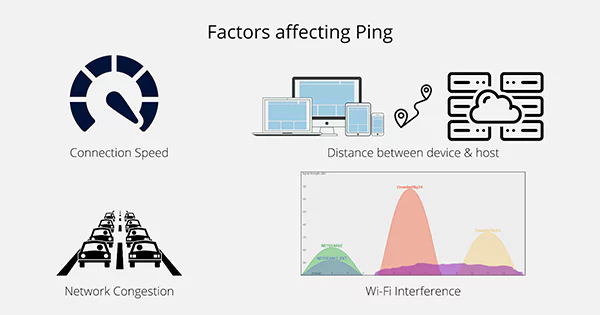
Another vital factor is the ping, which is the time taken by a small packet of data to travel from you to the server and then back to you.
A low one ensures minimal delay between a player’s input and the corresponding action taking place in the game world. It directly impacts how swiftly information travels between the player’s device and the server, shaping the responsiveness of commands, the smoothness of gameplay, and the overall quality of the gaming experience.
If your bandwidth is high, your ping will be low and you will have a smooth experience, where it is measured in milliseconds (ms).
It matters in Valorant because there are players all around the globe and not everyone gets to have a good internet. Some players from countries like Russia may have this issue because there is no dedicated server for them.
To cover that up, people use VALORANT rank boosting services to improve their ranking and they can sit back and enjoy, with nothing to worry about having high ping in the game.
What is the Minimum Bandwidth Requirement by Valorant?
There is no minimum requirement by the developer to play. Because it depends on a lot of factors.
Did You Know?
Ping in Valorant is best when it is at 25-50ms, and If the ping is more than 100ms, then it is too high in your Valorant ping test.
How to Optimize the Bandwidth and Ping for Valorant?
Below are some ways you can optimize the bandwidth and ping for this:
Close Unnecessary Applications:
If you use multiple applications at one time, it burdens your connection and creates a lag when you play games. So, shut down background applications, downloads, and streaming services that consume a lot of bandwidth and affect network performance during Valorant gameplay.
Check for Background Downloads:
Ensure that there are no ongoing downloads or updates on your system that might be consuming it. Turn off auto-downloads and auto-update because they start without your consent and eat your bandwidth.
ALSO READ Guide and Tips to Know Before Playing
Invest in Quality Hardware:
Good hardware is also a major factor, where your modem, router, and network cables must be of good quality and meet the necessary specifications. Investing in quality hardware will give you a stable connection. Hence, your gaming experience will improve.
Use Wired Connection over WIFI:
With WiFi everywhere, you might feel tempted to play Valorant on WiFi. Do not use a wired Ethernet connection instead of Wi-Fi. Because wired ones are more stable and less susceptible to interference.
Set a Separate Network for Gaming:
Consider setting up a separate network dedicated solely to gaming if feasible. This can help minimize interference from other devices.
Limit Devices on Your Network:
If you can not have a separate gaming network then beware of other devices, such as smartphones, tablets, or smart TVs, that may be using bandwidth.
Someone with only 33Mbps and one device connected would be faring better than someone with 60 Mbps and 5 devices connected. Try to have fewer devices on your connection.
Optimize In-Game Settings:
Have you ever tried watching a YouTube video in different resolutions? Speed is different in both and the same logic applies here, finding a balance between visual quality and performance by adjusting graphics settings and resolutions in Valorant. This will lessen the strain on your network and improve your gaming experience.
Regularly Restart Your Router:
This one is cliche but old is gold. By resetting your router periodically you can help refresh the connection and eliminate potential issues that might lead to high latency or packet loss.
Be Mindful of Network Congestion:
Be mindful of peak usage times and consider gaming during periods of lower internet traffic to reduce congestion.
Run Speed Tests:
Keep checking your connection speed to verify that you are receiving the expected download and upload speeds from your internet service provider. There are online tools for speed tests.
The below chart shows the recommended network speed by console:
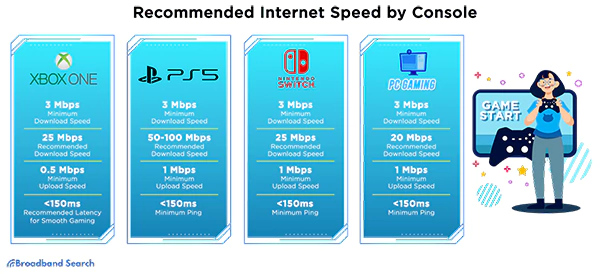
Last Resort – Contact Your Internet Service Provider (ISP):
If nothing works and you consistently experience bandwidth-related issues, reach out to your ISP. Let him troubleshoot or upgrade your internet plan to better suit your gaming needs.
Conclusion:
In conclusion, bandwidth depends on a lot of factors, and to optimize the bandwidth and ping for Valorant you can follow these steps such as closing unnecessary apps, checking for background downloads, investing in quality hardware, using a wired connection over wifi and setting a separate network for gaming, etc.
There you have it, your complete guide to how much bandwidth you need to play Valorant and how to optimize bandwidth and ping for Valorant. Hope it helps.









