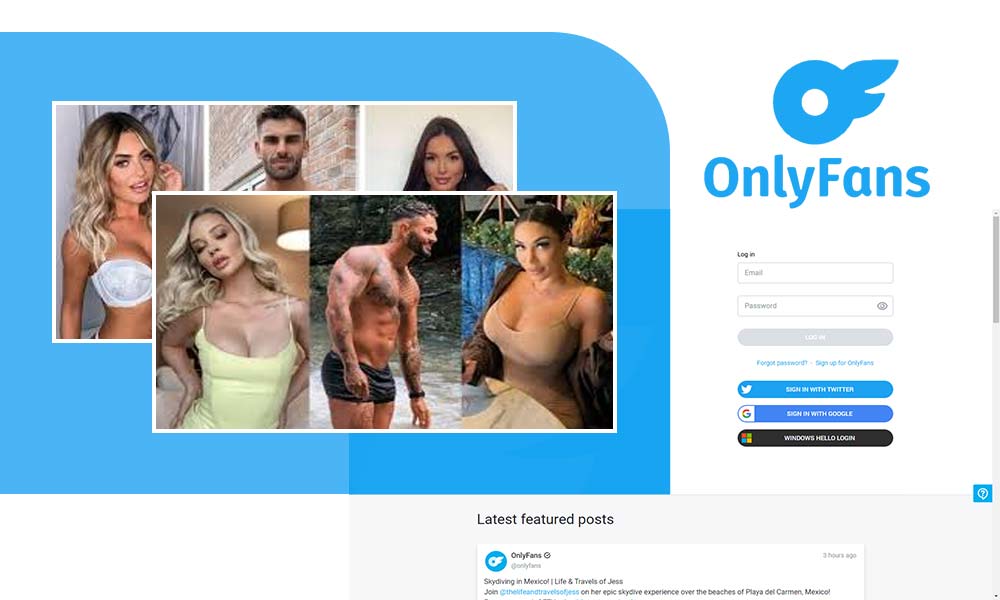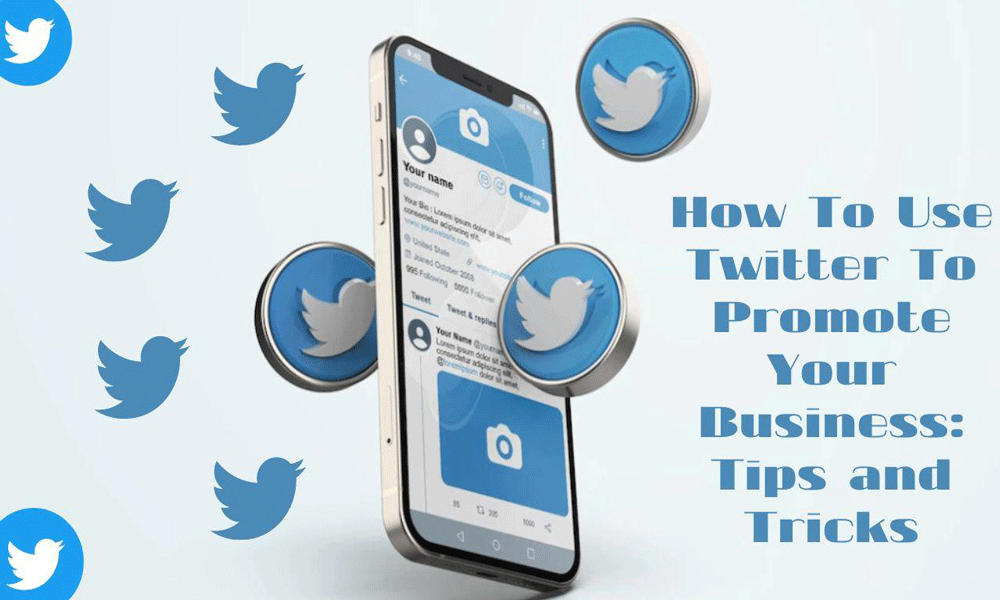How To Make Someone Unfollow You On TikTok

Have you ever had a tiff with someone, and now you are thinking about how to make them unfollow you on TikTok? Well, it is practically not possible to force someone, as it is their personal choice.
However, you don’t have to be worried because some workaround ways can undoubtedly assist in removing the followers, or you can convince the users to unfollow you.
In this article, we will tell you how to stop someone from following you by giving a brief step guide. Stay with us to know more.
Steps to Follow to Make Someone Unfollow You
TikTok is an entertaining platform where people share short forms of content with their audience. People share any form of content, be it videos, or short videos; with their following list, whether it’s informative or entertaining.
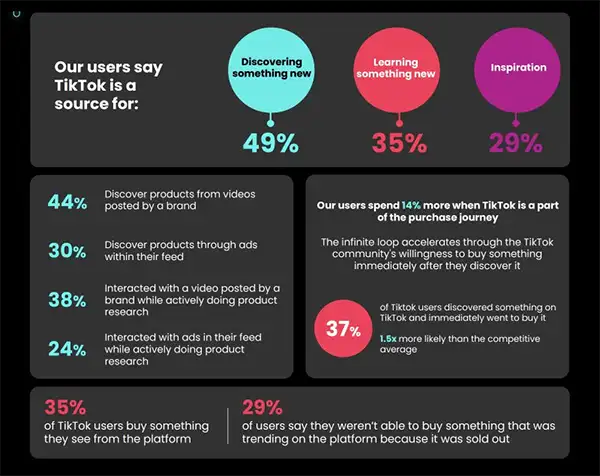
However, if you don’t have many fans on the app, then look out for some best sites to buy TikTok followers. So, if you want to remove someone from the following list on the app, then head to the below-mentioned ways.
Block The User
The first way to make someone unfollow you on this social media platform is to block the user. By blocking a user on the app you won’t only make them unfollow you, but they will also get removed from the following list, and they won’t get access to engage with posts in the future.
If you are not aware of how to block a user, then head to the step guide below:
- Step 1: Firstly, you have to open the “TikTok App” on your Android or iOS device.
- Step 2: Then, head to your “Profile” and click on the “Followers Or Following List”.
- Step 3: Now, tap on the “User’s Name” whom you want to remove from your profile.
- Step 4: Now, tap on their “Profile” and tap on the “Three Dots Icon”.
- Step 5: Then, choose the option “Block” and this is how you can block a user.
Keep Your Account Private
Now, the second way on the list to make someone unfollow on TikTok is to keep your account private. By keeping it personal, you have the hold to control who can follow or engage with your posts on the app.
So, if you are not vigilant about changing the Account settings to hide, then go to the step guide below:
- Step 1: Firstly, you have to access the “TikTok App” on your device.
- Step 2: Then, go to your “Profile” and click on the “Three Horizontal Lines” to open the menu.
- Step 3: Now, select the option “Privacy And Settings”.
- Step 4: Then, under the “Privacy” section, click on the “Private Account” option.
- Step 5: Now, toggle next to the “Private Account” option, and this is how you can keep your account private.
When you change the account settings to hidden, you can choose whether you want to accept a follow request or reject it. However, if you ever think of growing it rapidly, then learn how to buy TikTok followers.
Did You Know?
TikTok Has More Than 1.5 Billion Active Monthly Users.
Change The Content Pattern
Your content is the key to grasping the audience’s attention. So, creating a work of art that the audience loves or appreciates, then it’s natural that your audience keeps growing.
However, if you don’t want to get extra attention on the app, or want to unfriend people, then change the pattern of the posts. If your content is not what the dedicated fans want to see, then they will surely unfollow you.
Don’t Stay Active On The App
Lastly, if you don’t want someone to see your profile or engage in any posts, then start staying inactive on the platform. Don’t update the posts regularly, then people may stop following because of inactivity.
People follow each other on social media platforms to view each other’s content, so if you stop posting, they will remove you from the following list because they don’t want to keep an inactive person on their list.
However, this method won’t work for everyone as it depends on others’ will. Moreover, you can even check out the 3 best sites to buy TikTok followers.
Conclusion

By now we have reached the end of the discussion, and we firmly believe that you have got all the information regarding how to remove someone from the following list on this platform.
TikTok is a top-notch platform, however, the interactions with other users are voluntary, so you can’t make friends or unfriend them on the app.
Still, if you don’t want to indulge in any unwanted interaction, then blocking the user or keeping the account hidden are some of the best options available.
We have discussed these methods in brief, so make sure to take the reference to block someone or to keep your account private on the app.