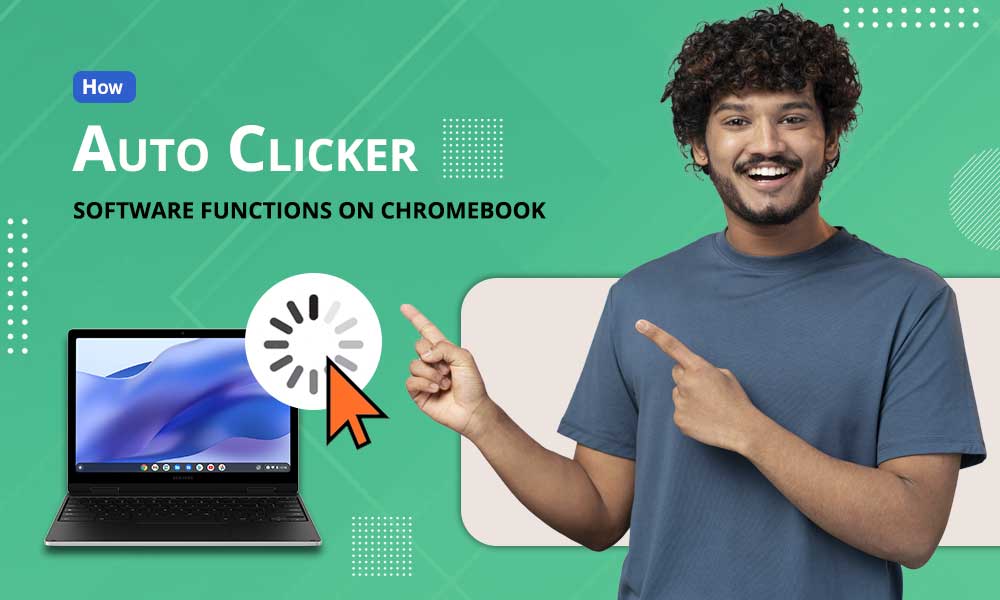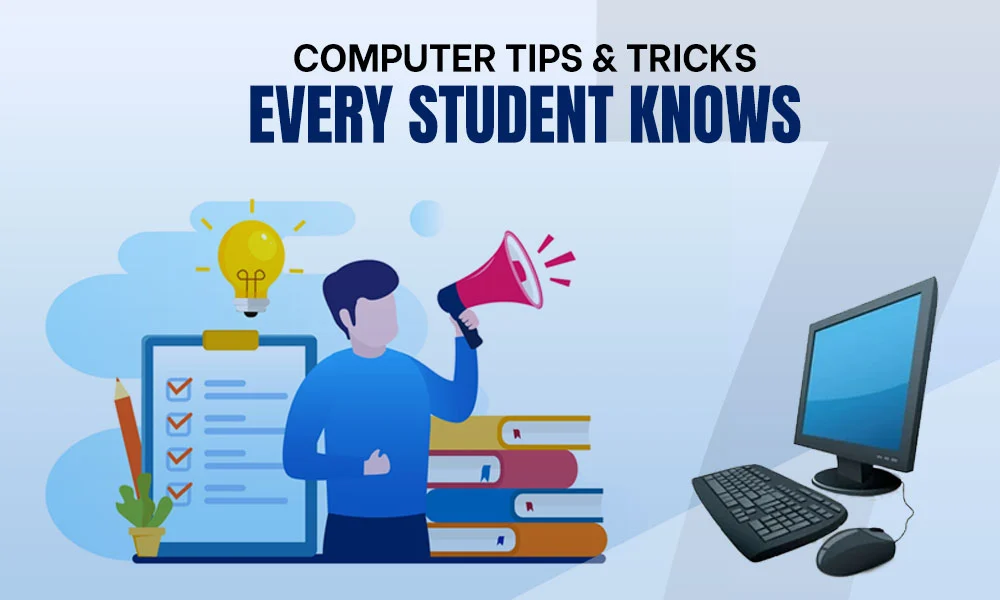Maximize Your Productivity With Triple Screen Setup

Introduction
In the digital age, screen real estate is akin to a modern gold rush, where more display area often translates to increased productivity and enhanced multitasking capabilities.
The quest for a broader visual workspace has led to the innovation of the laptop screen extender, particularly the triple monitor laptop setup, which is revolutionizing how professionals and enthusiasts alike manage their digital environments.
What is a Laptop Screen Extender?
A laptop screen extender is an extra monitor that can be attached to your laptop to expand its display capabilities.
These extenders come in various forms, from clip-on screens to portable monitors that can be set up alongside your laptop, offering a seamless multi screen experience.
With this extravagant piece of technology, even if your laptop has just a 13′ or 14’ inch screen that is not enough for you, you can seamlessly arrange a bigger display.
This product is highly recommended for editors and professionals who regularly multitask in their daily lives.
The Evolution of Laptop Screens
The transformation from the classic single-screen laptop to a multiple-monitor arrangement highlights a significant shift in user needs.
The introduction of screen extenders is a testament to this evolution, reflecting our growing demand for multitasking efficiency and a broader digital workspace.
The makers identified the need for such a masterpiece and started engineering. The product became such a hit that the market instantly hit millions of dollars in revenue within a few years.
It not only assists in boosting productivity but also looks futuristic and enhances aesthetics.

This above-pasted infographic shows the global computer monitor market growth from the year 2022 to the year 2030, with a CAGR of 6.87%.
Triple Monitor Laptop Systems
Triple monitor setups are not just about having more space; they’re about smarter space. They allow users to have dedicated areas for different tasks—coding on one, reference material on the second, and communication on the third.
This triptych of screens can be particularly beneficial for programmers, graphic designers, and financial analysts, among others.
How to Choose the Right Laptop Screen Extender
Picking the appropriate screen extender involves considering several factors, including whether the device is compatible with your laptop’s ports, the screen size and resolution you prefer, and how portable you require the setup to be.
Of course, with different budgets, there will be distinctive alternatives available to you. Some of them might compromise with ports and buttons, whereas a few might lack picture quality.
However, you must do your research on the internet prior to visiting a store and then explore all the alternatives possible at the moment.
Setting Up Your Triple Monitor Workspace
The setup process may seem tiring, but with the right tools and instructions, integrating a triple monitor system with your laptop can be straightforward.
It generally involves connecting the extenders, installing necessary drivers, and configuring the displays through your operating system’s settings.
For appropriate guidance, you can read the user manual or setup manual that will be provided to you with all the box contents.
Also, you can visit different internet communities, and articles, or even play YouTube videos to gain knowledge of how to set up a triple monitor workspace.
Optimizing Your Triple Monitor Setup
To truly benefit from your triple monitor laptop, arranging them efficiently is key. You’ll want to place the screens so that they reduce physical strain and follow an order that reflects your workflow.
Also, there are numerous productivity tips, like using keyboard shortcuts to navigate between screens, that can enhance your experience.
Troubleshooting Common Issues
Even with the most user-friendly extenders, issues can arise. Connectivity problems are common and often stem from outdated drivers or incompatible cables, when display configuration challenges can usually be resolved through the display settings on your laptop.
Comparing Top Laptop Screen Extenders
In the market, there’s a wide array of extenders available, each with its own set of features. When comparing them, it’s necessary to weigh their price against their performance to find the right balance for your needs and budget.
The Future of Portable Workstations
As technology advances, the future of portable workstations looks promising, with innovations in screen extender technologies expected to provide even more flexibility and functionality for users on the go.
Real User Experiences
To understand the impact of these devices, hearing from actual users through case studies and testimonials can provide invaluable insights into how screen extenders can fit into various lifestyles and work routines.
Maintenance and Care for Screen Extenders
Taking care of your laptop screen extender is pivotal for ensuring its longevity. This section would cover daily maintenance tips, such as proper storage and cleaning, as well as advice for long-term care.
Environmental Impact of Triple Monitor Setups
It’s also significant to consider the environmental impact of using multiple monitors, from the energy they consume to the practices that can make your setup more sustainable. Surely, there will be a considerable amount of environmental impact of these advanced setups.
- E-waste: Starting from e-waste, since you are using multiple screens at a time, there will be more e-waste involved in it than it would have been with a single screen. From physical plastic or metallic waste to the waste emitted during their production, all of them would pile up ultimately leaving a bad impact.
- Material Selection: Whereas companies and manufacturers are becoming aware of and implementing several measures to enhance sustainability in their respective fields, they are using recyclable materials in manufacturing.
- Power Consumption: With more screens and light, it would obviously consume more power and electricity compared to a single screen.
Alternatives to Screen Extenders
For those who may not want to invest in physical extenders, there are software solutions and other hardware options that can mimic the experience of multiple monitors, though often with some trade-offs.
Conclusion
Wrapping up the article, we would summarize the key points discussed and provide final recommendations for anyone considering a laptop screen extender or a triple monitor setup. Moreover, triple screen setup comes with its complexities, environmental impacts, and hardships. So keep that in mind too.
- Introduction
- What is a Laptop Screen Extender?
- The Evolution of Laptop Screens
- Triple Monitor Laptop Systems
- How to Choose the Right Laptop Screen Extender
- Setting Up Your Triple Monitor Workspace
- Optimizing Your Triple Monitor Setup
- Troubleshooting Common Issues
- Comparing Top Laptop Screen Extenders
- The Future of Portable Workstations
- Real User Experiences
- Maintenance and Care for Screen Extenders
- Environmental Impact of Triple Monitor Setups
- Alternatives to Screen Extenders
- Conclusion