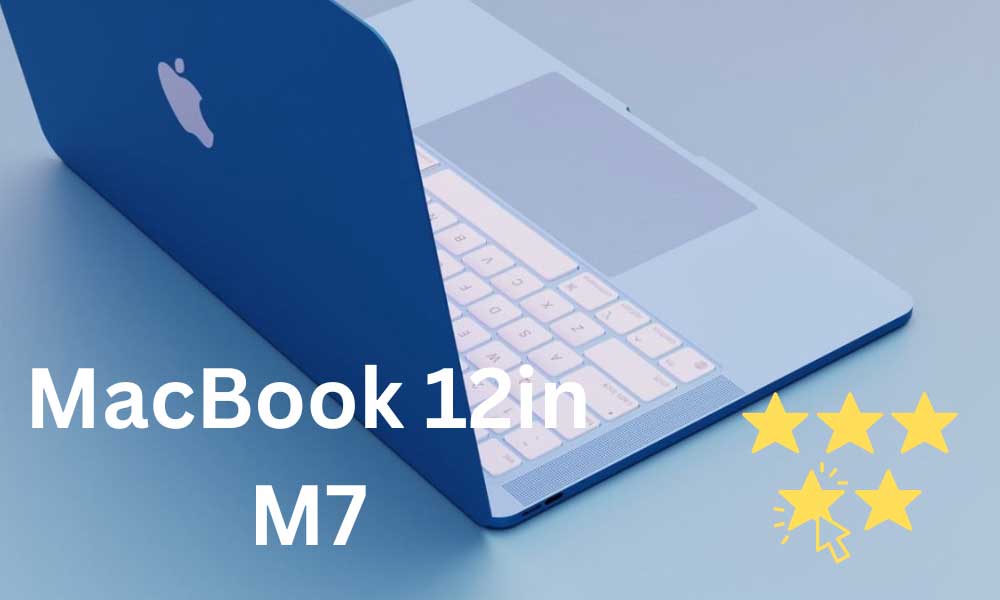Samsung Xpress C1810W Color Laser Printer Review

Samsung Xpress C1810W is a color laser printer for moderate usage in workgroups and small offices. This Samsung’s laser printer is enabled with both Wi-Fi and NFC for easy mobile printing and is supported by an advanced mobile app.
Its capacity for the main paper tray is 250 sheets, which is a generous size. This size is an easy size to accommodate at home, but you can even fit a useful amount of paper and toner inside, making it good for a monthly cycle of 40,000 pages. It cannot itself print both sides of the page, but it does have a manual duplex mode.
The printer connects directly to a PC with a USB cable, or to your network router wirelessly with WiFi. Also, it works well with Linux, macOS, and Windows.
The C1810W supports mobile printing (through AirPrint or via Samsung’s MobilePrint app) as well as Google cloud print.
Its printer drivers offer an initial choice of Normal, Eco or 2-sided printing with further options for Landscape, Portrait, or 180-degree rotation. One can also select from the five document types of Standard, Business Graphic, CAD, Photo, and Web Page.
And though there is a slight difference in print quality between its ‘Normal and Eco mode’ but changing from its ‘Normal to Eco mode’ with options that included the removal of grey tint, small lines, and the bold font style using greyscale will result in a saving of around 88% in color and 66% in a toner.
Design:
The top of the printer is home to its control panel- a two-line medium size 2.5 inch LCD window displaying the status & prompts that appear during various operations.
Below the control panel LCD window, four LEDs representing the different toner cartridges such as magenta, cyan, yellow, and black, for providing feedback about the status of the machine and wireless activity.
Along with that, there’s a navigation compass wheel also which features menu mode with left, right and back options.
And with dimensions of 420(W) x 426(D) x 264 (H) mm, and weight of 16.62kg, the Xpress C1810W means that you can’t reposition this printer regularly.
Print Quality:
- Xpress C1810W produced cracking black text with razor-sharp edges, and
- Exceptionally good color graphics with a lovely, even shine.
- But the only blot was a blue bias in photographs print.
Its capacity for the main paper tray is 250 sheets, which is a generous size. This size is an easy size to accommodate at home, but you can even fit a useful amount of paper and toner inside, making it good for a monthly cycle of 40,000 pages. It cannot itself print both sides of the page, but it does have a manual duplex mode.
The printer connects directly to a PC with a USB cable, or to your network router wirelessly with WiFi. Also, it works well with Linux, macOS, and Windows.
The C1810W supports mobile printing (through AirPrint or via Samsung’s MobilePrint app) as well as Google cloud print.
Its printer drivers offer an initial choice of Normal, Eco or 2-sided printing with further options for Landscape, Portrait, or 180-degree rotation. One can also select from the five document types of Standard, Business Graphic, CAD, Photo, and Web Page.
And though there is a slight difference in print quality between its ‘Normal and Eco mode’ but changing from its ‘Normal to Eco mode’ with options that included the removal of grey tint, small lines, and the bold font style using greyscale will result in a saving of around 88% in color and 66% in a toner.
Design:
The top of the printer is home to its control panel- a two-line medium size 2.5 inch LCD window displaying the status & prompts that appear during various operations.
Below the control panel LCD window, four LEDs representing the different toner cartridges such as magenta, cyan, yellow, and black, for providing feedback about the status of the machine and wireless activity.
Along with that, there’s a navigation compass wheel also which features menu mode with left, right and back options.
And with dimensions of 420(W) x 426(D) x 264 (H) mm, and weight of 16.62kg, the Xpress C1810W means that you can’t reposition this printer regularly.
Print Quality:
- Xpress C1810W produced cracking black text with razor-sharp edges, and
- Exceptionally good color graphics with a lovely, even shine.
- But the only blot was a blue bias in photographs print.