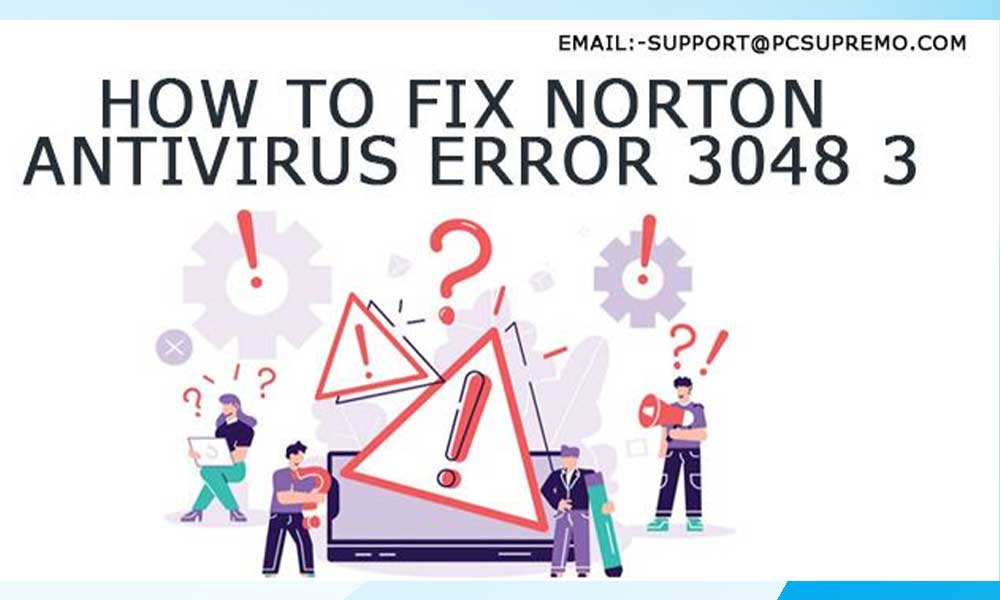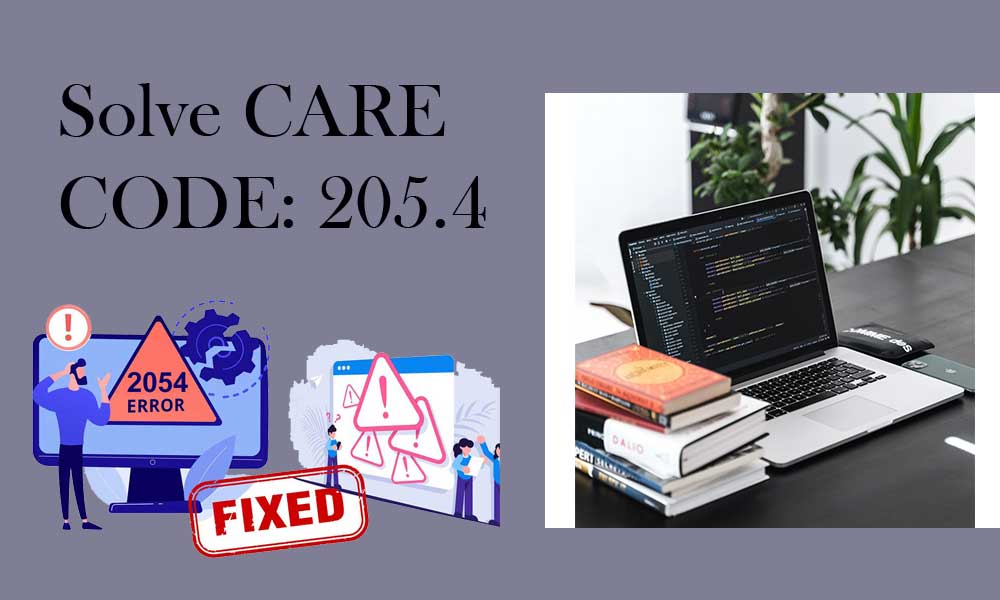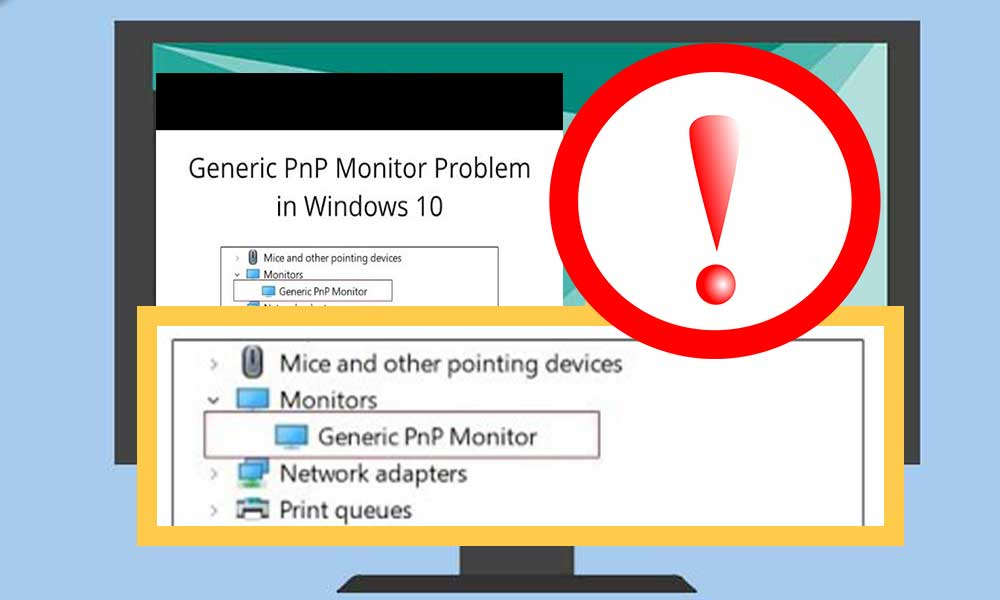How to Fix Facebook Log in Error ” Sorry, this feature isn’t available right now “

Facebook has brought the world closer without costing a penny for it. Free Facebook accounts have made socializing much easier. But, have you ever faced an unusual situation while logging in to Facebook, where a pop-up message appears that states:
“Sorry, this feature isn’t available right now”
“An error occurred while processing the request. Please try again later.”

This message represents a Facebook login error that occurs without any solid cause; even when everything is right, this message can make its way and invalidate your Facebook sign-in attempt. There is no particular reason and solution to this error, thus it’s not worth digging the web to find a relevant forum or discussion for the same.
What are we supposed to do then?
This error always appears coupled with a Facebook message saying ‘Please try again later and it helps. You can wait for a few minutes and try to sign in again and you won’t encounter the issue again. But, it is not always true; in some cases, you have to perform troubleshooting methods to get rid of the glitch. Sometimes, it can be from Facebook’s end but most of the time a little effort is required to fix the situation.
So, if you come across this situation while accessing Facebook, it is suggested to wait for a couple of hours before trying to sign in again. But, here is the word of caution: don’t go crazy with the login attempts as they can worsen the situation and cause a locked Facebook account.
If you are also facing the same issue and Facebook shoots you with the message “Sorry, this feature isn’t available right now”, this guide is the panacea you need. Here you will get multiple solutions that will help you solve the problem and sign in to your Facebook account seamlessly.
Reasons For FB “Sorry, this feature isn’t available right now” Error
Reason 1: Inappropriate Behavior on Facebook
This response or error refers to the “temporary-ban or block” that Fb has imposed on you. This can be the result of your behavior on Facebook. When the anti-abuse or anti-spam system detects the problem with your “Activities” on Facebook, you are likely to get blocked. The term “Activities” here refers to the:
- sending too many messages at a time.
- Sending several identical messages in a concurrent fashion
- Receiving reports for your messages
- Sending or sharing too many links
- Looking suspicious or spam.
Though this ban is lifted automatically after some time, and all you can do in this case is, waiting. Making too many attempts to receive your accounts can extend the ban and make the case even worse. But when you get your account back, make sure you keep the optimum behavior on Facebook to avoid any problem in the future.
Reason 2: Issues with Browser or Facebook App:
But if you have never done anything inappropriate and always been a good-user, you may need to dive into the causes. Check the below-given points:
- From where you were signing-in to Facebook? Was it a totally new location?
- Which app you were using to log-in, was that the legitimate one?
- Have you made any changes on FB, before this issue?
- Which browser were you using? Was that the latest version? Was that safe?
- Have you checked other browsers to log-in?
Quick Fix to Facebook Log in Error ” Sorry, this feature isn’t available right now “
So, if you find anything problematic with the app or the browser, the below-given remedies might work for you:
Run the Modern UI App troubleshooter:
This troubleshooter will fix most of the common errors automatically with the apps made up of the latest technology. Usually, this app comes in-built with Windows-based systems, but if you want to install it, go to the provided link and follow the on-screen prompts.
Fix the Issue with Your App:
If you are using an FB app that belongs to the Microsoft App store, you get an easy option to fix issues with that. Usually, the MS app store notifies the problem that an app is having and this saves you from a lot of hassle.
Just follow this link to fix the Microsoft store’s FB app issues :
https://support.microsoft.com/en-us/help/4027498/microsoft-store-fix-problems-with-apps
Check the Settings of Your Browser:
If you are using Facebook from your browser, the right settings are very crucial for a smooth experience. Make sure your browser is updated to the latest version and you are not using a browser that is not authentic or legitimate to use. Sometimes one browser is perfect to use in one country while some other countries don’t allow you to use it, so make sure you use a browser that is good to use everywhere.
Also, check:
- If you the parental lock is keeping you using Facebook
- If FB is not added to trusted sites on your browser.
Avoid Using VPN:
Facebook runs a location-based algorithm and a new or unidentified location can create issues with Facebook account. So, make sure you are not using the VPN while using Facebook as this can make you look spam and result in Facebook-ban.
Bottom Line:
This guide will help you get rid of Facebook’s” Sorry, this feature isn’t available right now ” error. To stay away from this problem the key point is to keep the best behavior on Facebook and always follow the rules and regulations determined by Facebook.