Drill Down Through the Methods to Recover Suspended Facebook Account

Facebook has always strived to supplement its way of security and thus keep a sharp eye on the activities taking place in its realm. Activities that create a nuisance over Facebook can trigger the security senses of giant and it comes to the action really fast. Usually, FB very strictly deals with unethical activities such as hacking attempts, harassment, and spam, by taking down the account. It suspends such accounts until the account holder learns a lesson and makes attempts to get the account back.
Many times, Facebook doesn’t inform the users before suspending their accounts and they only come to know when their log-in attempts start to go in the vain. Once suspended, the account neither can be logged-in nor can be used to perform the activities that might be crucial for you, such as advertising for clients, making deals with other users, transactions, sending messages, posting important status, and more.
Facebook Has Suspended the Account. How to Get It Back
Facebook account suspension can be stressful for users who prefer staying afloat. So, here we are covering the possible ways to restore your suspended Facebook account.
Method 1: Confirm Your Identity to Recover Facebook Suspended Account
When you log-in and come across the message:
“For security reasons, your account is temporarily locked”
It’s time to verify your identity using a copy of your Government ID.
On the same page where this message for Facebook account suspension is displayed, you will get one more:
“To make sure this your account, we need you to upload a color photo of your government-issued ID. Your ID should include your name, birthday, and a photo.”
Facebook accepts almost all sorts of ID’s namely Passport, Driver’s license, State-issued ID Card, Military ID Card, or Immigration ID card.
If you don’t have any of the ID’s listed above, any private proof that contains your real name and date of birth would work.
However, Facebook also states that:
“won’t be able to unlock your account unless you provide an acceptable form of ID.”
So, make sure you provide the required ID to confirm your identity, or else you may lose your account forever. The faster you submit the ID, the less long will be the Facebook suspension.
Method 2: Send Appeal for Account Suspension:
In case you don’t find the “Submit ID” option anywhere on the log-in page, you need to send the appeal manually. Go to the below-given link and attach your ID by clicking on “Choose Files”
https://www.facebook.com/help/contact/183000765122339
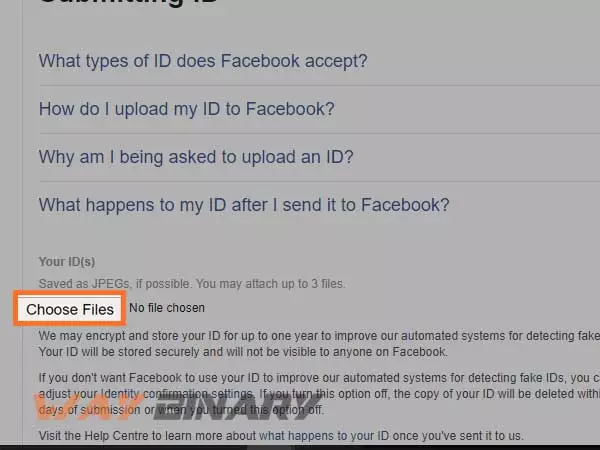
Then, fill your Facebook log-in ID or phone number attached to your account. And click “Send”
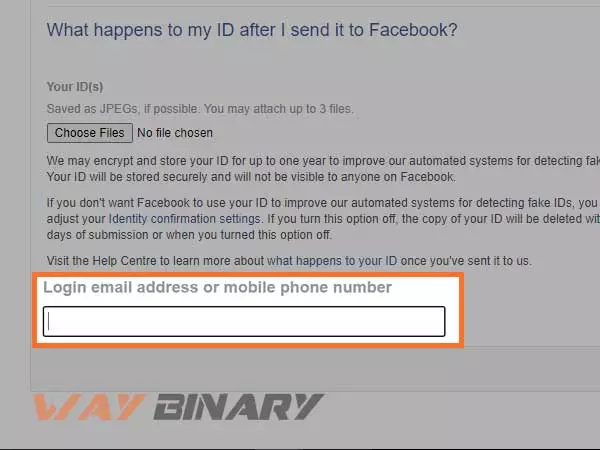
Other Considerable Factors:
If you think your account was suspended due to unauthorized access or hacking attempt, you must change your password after retrieving your suspended Facebook account. This will boost the security of your account.
Also, enabling the notifications, login-in approvals and Two-Factor Authentication will help you level up the security of your account.
By enabling the TFA, everyone logging-in from a new device or location needs to provide a code that will be sent to your mobile number.
Keep this guide handy so that next time when your account is suspended by Facebook, you can restore it without any worry.









