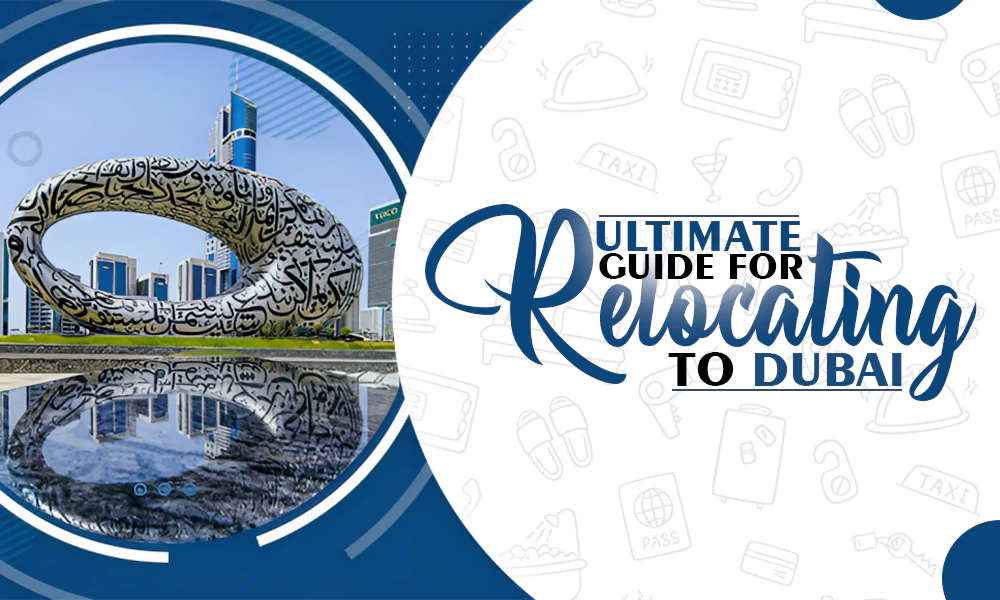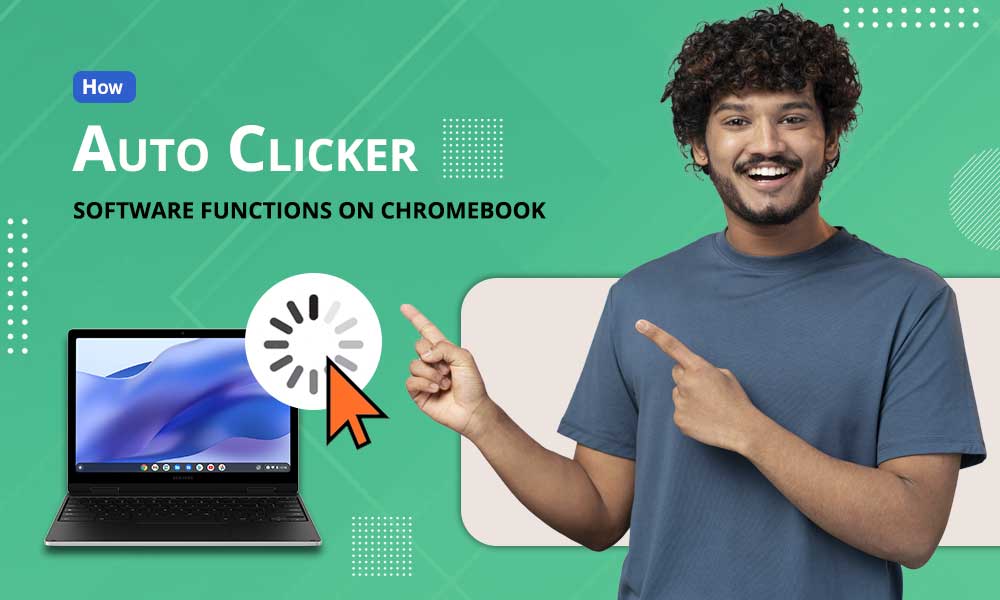5 Common Computer Problems and How to Tell If They are Hardware or Software Related

For those familiar with the computer system, you should know that computer problems can either occur in the hardware or software of the system. A proper diagnosis of a faulty computer should help reveal where the problem lies. It could help you determine whether it is a minor problem that you can fix yourself, or you will need to visit the PC Revive office in West Palm Beach. So, to understand the common computer problems and categorize them into software or hardware problems, one must first understand what hardware and software are.
Computer Hardware
The hardware constitutes everything that makes up the physical part of the computer. The common problems in this area can be overheating, bad screen light, bad pixels, failure to turn on, and many other related problems.
Computer Software
The software comprises all the procedures and programs synchronized for the proper operation of the system. The problems of software can be noticed after the system is turned on. It can be associated with the applications and programs of the computer. Some software problems include slow browsing or low computer operating speed, frequent restarting, and shutting down of the system by itself.
5 Common Computer Problems and How to Tell If They are Hardware or Software Related
Startup Problem
When your computer refuses to start, the problem mostly originates from the hardware. It can range from an easily fixable issue to a complicated hardware problem. Failure of the computer to start up could also be a software issue. It could be that you need to reinstall the operating system. If this doesn’t work, check the hardware.
A faulty center processing unit may also stop the system from turning on. The central processing unit can generate excess heat when overloaded. The source of the power supply should be checked to make sure power gets into the system.
Blue Screen Problem
Blue screen issues can indicate a software or hardware problem. It could be that the drivers are poorly programmed, or a problem with the motherboard, newly fixed hardware, or the graphics card. To remedy this, you need to replace the damaged hardware or reprogram the drivers.
Excess Heat
Most computer systems are bound to generate heat with heavy usage. This is why it is advisable to set up the system in a well-ventilated area. If the computer system is allowed to overheat, it could lead to other major problems in the system. So always make sure the fans of your computer system are functioning properly. You should also clean up the dust blocking the air ducts with a soft piece of cloth. Some applications that aren’t compatible with the computer can also cause overheating of the system. Delete the applications and upgrade your OS.
File Corruption
Several antivirus software and firewalls have been invented to prevent the entry of viruses into your computer system. Unfortunately, some of this malware may end up penetrating your firewalls, especially if they are newly created. When this happens, they will corrupt your files and folders. This can lead to irrevocable damage to them.
Virus infestations are software problems, so the only way to deal with them is to practice safety measures such as scanning any document before downloading. You must also ensure to update your firewall and antivirus software as at when due.
Crashed Computer
Crashed systems can occur for a variety of reasons. Some of which include overheating caused by prolonged use or other software or hardware-related issues. It can result in the loss of important files. This problem can originate from bad RAM.
One of the ways of fixing a crashed computer is by stopping the fast startup. To do this, go to the control panel on your computer, then press ‘Sound and Hardware.’ Press the power button. Select ‘ what the power buttons do’ then click on ‘change settings. Select ‘turn on fast startup’ to undo the fast startup. Then save your new settings.
How to Care for Your Computer to Avoid Problems
Computers are not only important for most of our day-to-day activities. They also make a great investment. This is why it is important to maintain them properly to prevent them from developing problems quickly. These are some of the ways to care for your system.
Keep Your Computer Clean
Prompt and consistent cleaning increases the durability of your computer. You must clean your computer regularly to prevent dust and other particles from accumulating in the air vents.
Backup Your Files
To prevent data loss due to computer crashes, you must keep your information backed up. You can backup on an external drive, Google Drive, cloud, or send some files to your email.
Update Applications and Anti-Malware
Keep your antivirus updated to prevent virus infections that can corrupt your files. You should also update applications for the smooth running of your system.
In regard with this, you may like to read: What to do to Become a Computer Technician?